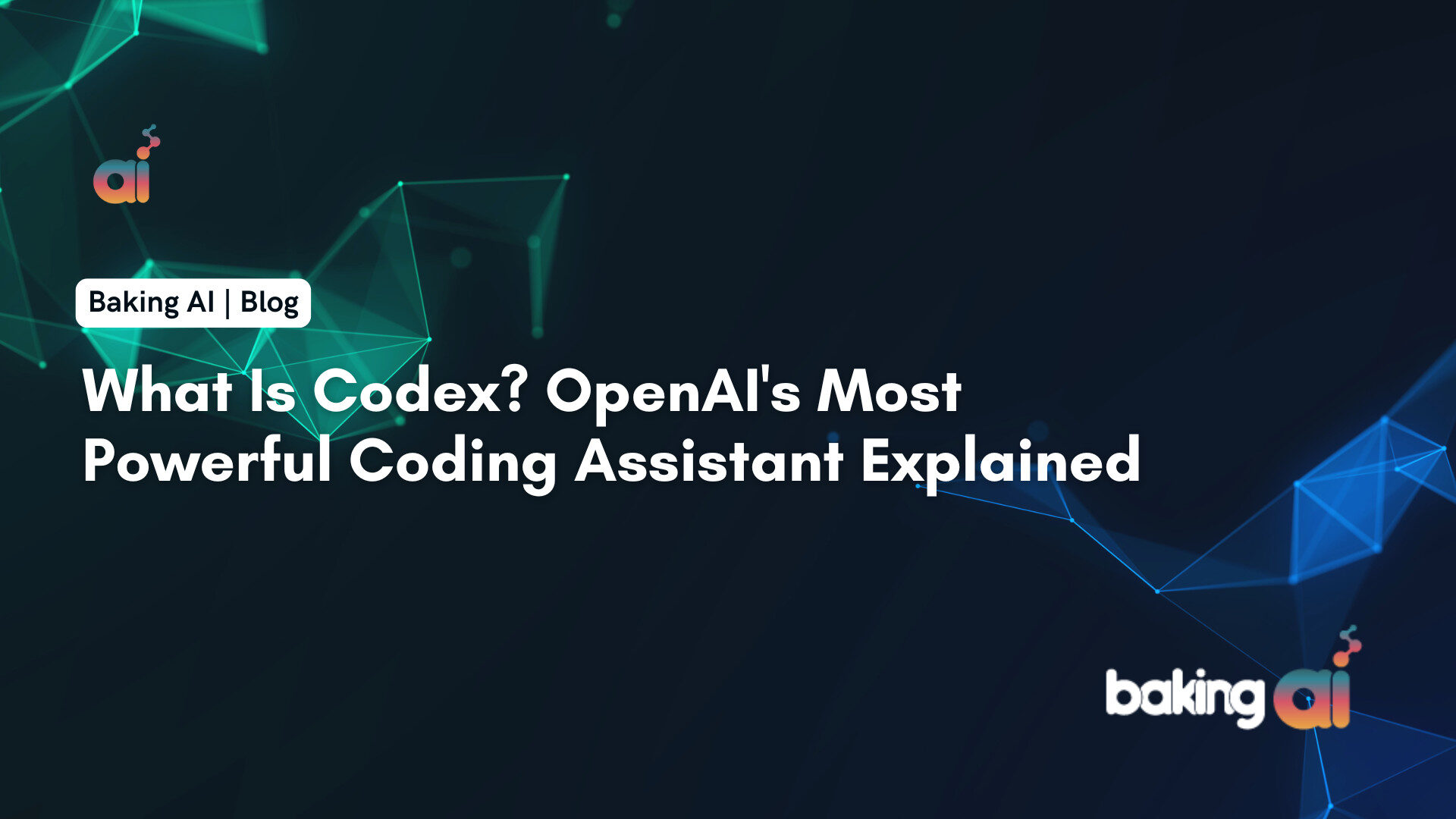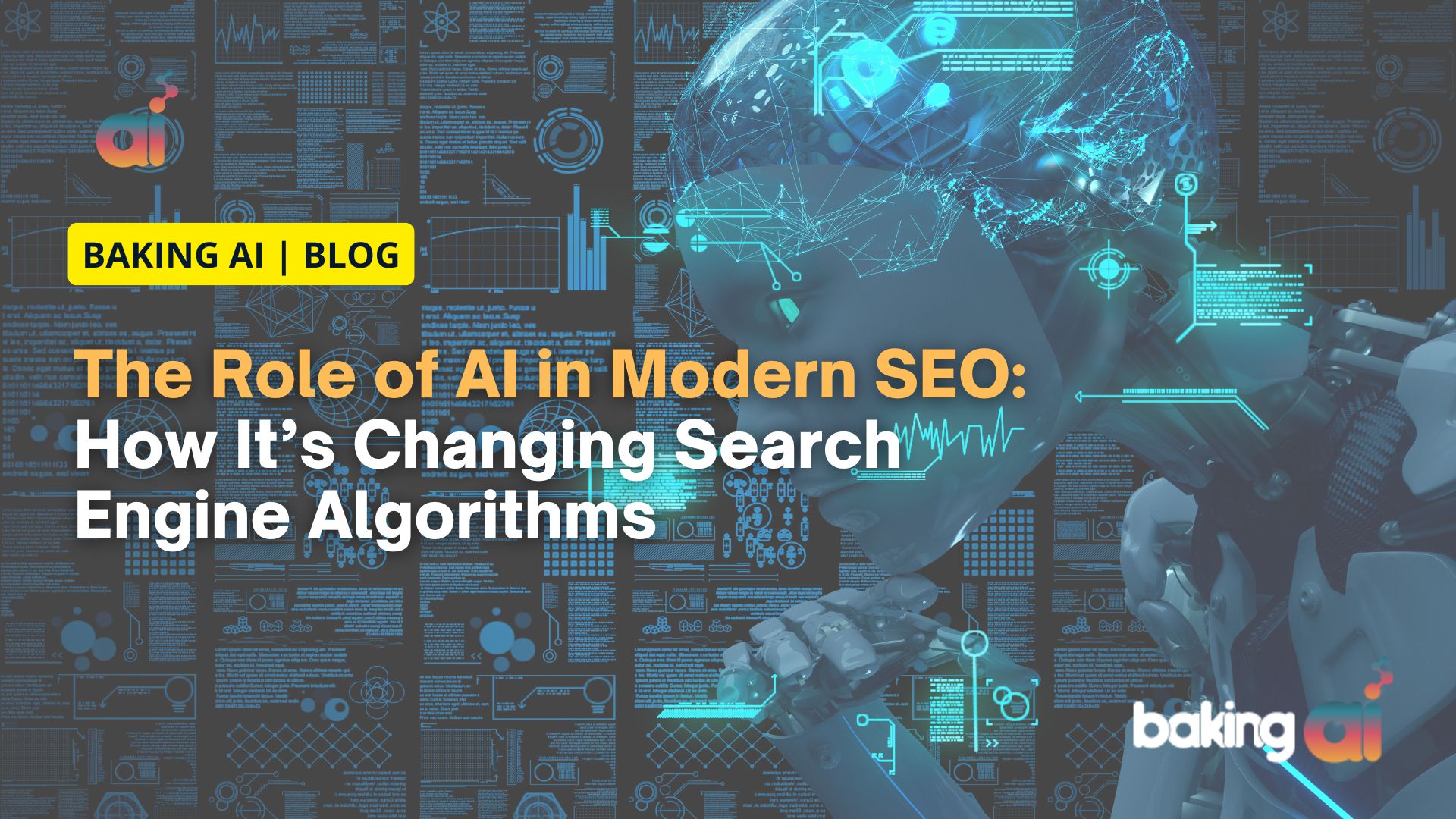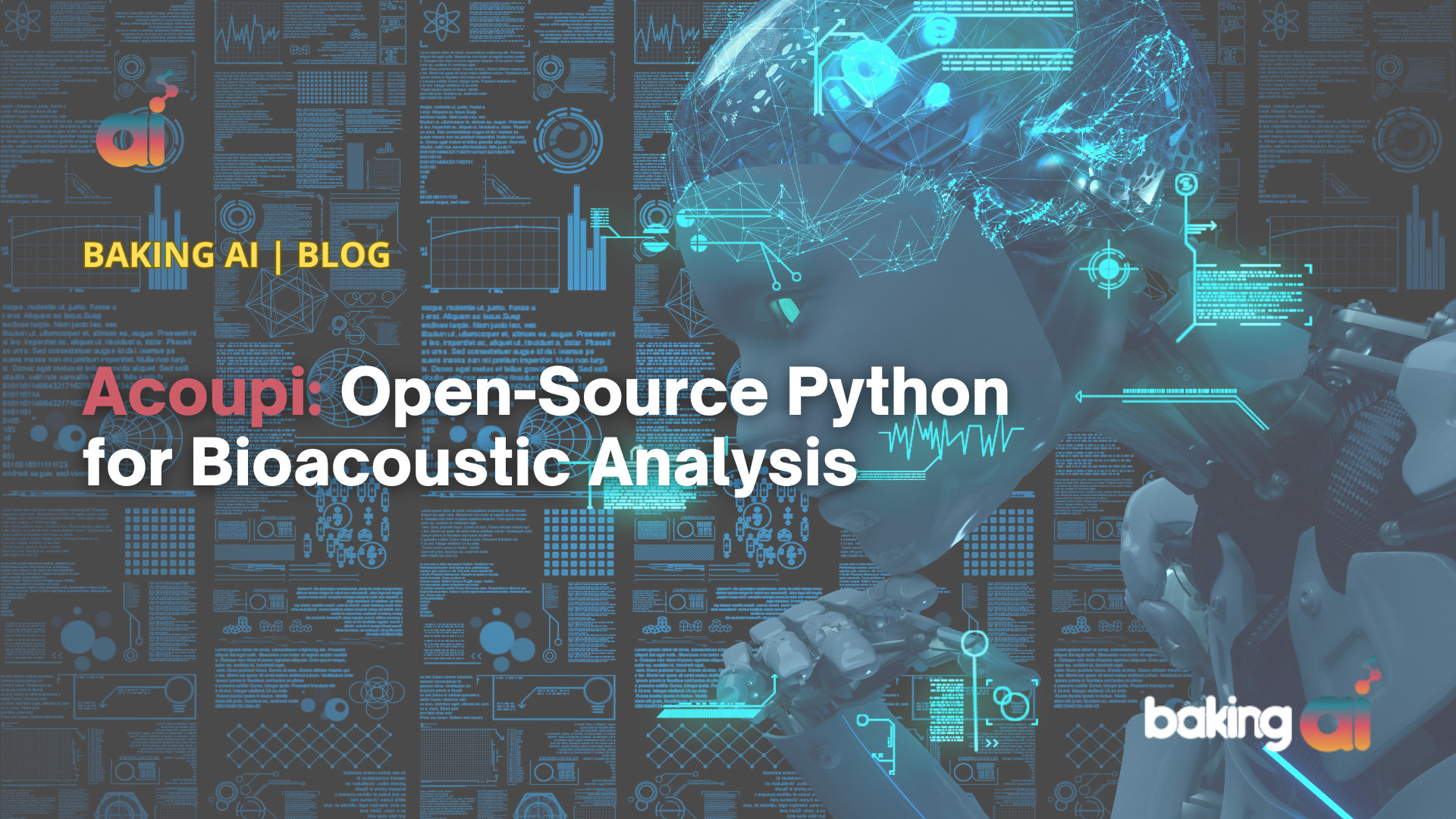In today’s businesses, there’s a heap of data, and experts use lots of different tools to figure out what it all means. Imagine it like a toolbox for data pros! We looked at the top 10 tools they use to find hidden patterns and make intelligent choices based on data. Then, we checked how good they are in five areas: the important stuff they do, how well they work for big companies if they can connect with other tools, how much help you get when you’re stuck, and how much they cost. It’s like comparing different cars before you pick the one that fits your needs best!
Here are some of the top popular tools for data science in marketing for 2025:
- Tableau
- RapidMiner
- Apache Spark
- SAS
- Google Analytics
- Microsoft Power BI
- Looker
- Apache Hadoop
- TensorFlow
Top Data Science Tools Comparison
Data science tools are like super-powered helpers for experts diving into messy data. They take all that complicated stuff and help organize, analyze, and find the hidden gems inside. These tools use fancy techniques like stats, computer smarts, predictions, and even deep learning.
Think of them as toolkits for scientists dealing with mind-boggling amounts of data every day. What’s cool is that you don’t always need to be a coding whiz to use them. These tools come packed with ready-to-use tricks, shortcuts, and easy-to-use screens that make the whole process smoother.
There are a bunch of these tools out there, making it challenging to pick the right one for your business; check out the below-listed most in-demand tools in data science. You can master your raw Data using tools through our best Data Science services in Delhi, where we process, extract, and analyze it to dig out valuable insights by applying different data processing techniques such as statistics, computer science, predictive modeling and analysis, and deep learning.
| Data Science Tools | Usage | Pros | Cons | Supporting Platforms |
| Statistical Analysis System (SAS) | Advanced analytics, business intelligence, and data management. | – Wide range of statistical analysis procedures. – Comprehensive data manipulation capabilities. | – Proprietary software with licensing costs. – Steeper learning curve compared to some open-source alternatives. | Windows, Linux, UNIX, z/OS, macOS |
| Apache Hadoop | Distributed storage and processing of large datasets. | – Scalable and reliable platform for big data processing. – Enables processing of unstructured and structured data. | – Requires specialized infrastructure setup. – Steeper learning curve for managing Hadoop clusters. | Cross-platform (Linux, Windows, macOS) |
| Tableau | Data visualization and reporting. | – User-friendly interface for creating interactive dashboards. – Rich collection of visualizations and interactive features. | – Costly for enterprise-level deployments. – Limited advanced statistical analysis capabilities. | Windows, Linux, macOS |
| TensorFlow | Building and deploying machine learning models. | – Comprehensive ecosystem for deep learning and neural networks. – Scalable and optimized for production use. | – Steeper learning curve for beginners. – Requires knowledge of Python or other programming languages. | Cross-platform (Linux, Windows, macOS) |
| BigML | Cloud-based machine learning platform. | – User-friendly interface for creating and deploying ML models. – Automated model optimization and hyperparameter tuning. | – Limited advanced customization options. – Cost may increase with larger datasets and usage. | Web-based platform, accessible from any modern browser. |
Tableau
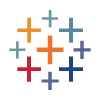 Tableau is like a wizard for making data easy to understand. It’s a special tool that takes boring numbers and turns them into cool pictures and graphs that tell stories.
Tableau is like a wizard for making data easy to understand. It’s a special tool that takes boring numbers and turns them into cool pictures and graphs that tell stories.Lots of businesses use it because it’s great at taking information from different places—like spreadsheets or databases—and turning it into colorful charts. It’s not just about numbers; Tableau can even make maps showing where things are happening.
Here’s what it does best:
- Grabs data from lots of places and shows it in a way that helps find trends and connections in big sets of information.
- Lets you make your own reports and dashboards that show what’s happening right now, keeping you updated.
- Makes it easier to work with complicated data by helping you put different bits together to solve tricky problems.
RapidMiner
 RapidMiner is like a superhero tool for data experts! It’s software that does a bunch of cool stuff in the world of data science. Think of it as your all-in-one platform for getting messy data ready, teaching computers to learn from it, and even putting those learnings to work.
RapidMiner is like a superhero tool for data experts! It’s software that does a bunch of cool stuff in the world of data science. Think of it as your all-in-one platform for getting messy data ready, teaching computers to learn from it, and even putting those learnings to work.
Here’s what makes RapidMiner stand out:
- It uses the power of both a free studio and a fancy enterprise server to build models efficiently.
- It’s buddies with Hadoop, which means it can team up and work seamlessly with it.
- One of its most remarkable features is that it can automatically create intelligent models that predict things.
- And guess what? It can do all this from afar, meaning it can analyze stuff remotely without needing to be right there.
So, imagine RapidMiner as your trusty sidekick, helping you make sense of data and build excellent models without breaking a sweat!

Apache Spark
Apache Spark is like a superhero tool for handling vast amounts of data. It’s like a supercharged engine that zooms through all that information lightning-fast. What’s cool about it is that it works with different computer languages like Java, Scala, R, and Python, which makes it easier for developers to use.
Imagine it as an all-in-one package that can handle many tasks at once. It’s not just for looking at data—it can do all sorts of things like answering questions, predicting future trends, and even sorting out complicated connections between different pieces of info.
Businesses from all kinds of industries use Apache Spark because it’s versatile. It’s like a secret weapon for organizations dealing with loads of data, helping them make sense of it all quickly and easily.
Statistical Analysis System (SAS)
SAS is like a super-smart toolbox for analyzing data. It’s software created by the SAS Institute and is famous for being good at handling tricky math and statistics. People have used it for a long time because it’s great at crunching numbers and figuring out patterns in data.
Here’s what makes SAS cool:
- Easy Learning: It’s got lots of tutorials and help available, so you can learn how to use it without pulling your hair out.
- Simple Interface: Even though it’s super powerful, how you use it is pretty straightforward. You can make impressive reports without needing to be a computer whiz.
- Text Analysis: It’s clever enough to understand written stuff, even if there are mistakes in the text. So, if you’re working with words, it’s got your back.
- Lots of Tools: SAS isn’t just for one thing. It can do a bunch of stuff like mining data, looking at how medicines work in trials, understanding business statistics, studying economic trends, and even analyzing how things change over time.
If you’ve got a bunch of data and want to understand it better, SAS is the friend you’d like to help you.
Google Analytics
 In digital marketing, data scientists are super important. Google Analytics is like a superhero tool used a lot in this field.
In digital marketing, data scientists are super important. Google Analytics is like a superhero tool used a lot in this field.
Here’s what it does:
- Gets Info: It helps website managers see, study, and show data. This helps them understand how people use websites.
- Smarter Decisions: It helps make better marketing choices by looking at the info users leave on a website.
- Easy for Everyone: Google Analytics is easy to use, Even if you’re not a tech whiz. It helps regular folks do data stuff, too!
Power BI
 Power BI is a crucial tool in data science that works hand-in-hand with business insights. It helps turn a bunch of data into beneficial reports.
Power BI is a crucial tool in data science that works hand-in-hand with business insights. It helps turn a bunch of data into beneficial reports.
Here are the main things Power BI does:
- It works well with other Microsoft tools to show data in cool graphs and charts.
- It creates dashboards to study data.
- It makes messy data organized and easier to understand.
- It builds consistent data and gives us perfect ideas from it.
- It reports that anyone can get, even if they’re not tech-savvy.
Looker Studio

Looker Studio is a helpful tool that turns your data into easy-to-read reports that you can share easily. It used to be called Google Data Studio. It’s like a special place where you can gather information from different places and put it together in a straightforward report.
The best part is Looker Studio doesn’t cost anything to use!
When you use Looker Studio, you can choose how you want to show your numbers and information to those you share it with. You can use different kinds of pictures, tables, or bar charts. You can also decide which numbers or data to include, add explanations, change how it looks with different colors and fonts, and even put your client’s logo.
It helps you create reports that are easy to understand and share with each of your clients, making your data more meaningful and valuable to them.
Apache Hadoop
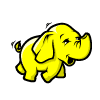 Apache Hadoop is like a super tool for handling vast piles of data. Imagine you have way too much information for one computer to manage. Hadoop steps in and spreads that load
Apache Hadoop is like a super tool for handling vast piles of data. Imagine you have way too much information for one computer to manage. Hadoop steps in and spreads that load
across thousands of computers working together. It’s great for dealing with massive amounts of data and doing complicated math.
Here are some cool things it does:
- Handles HUGE amounts of data: Think of it like organizing many puzzle pieces across many tables. Hadoop ensures everything stays organized and easy to find, even when there’s a crazy amount of data.
- Uses Hadoop Distributed File System (HDFS): This is like a super filing cabinet where Hadoop stores all the data. It’s not just about holding – it’s also about doing lots of calculations on that data simultaneously.
- Keeps Going Even When Things Go Wrong: Hadoop is tough. Even if some computers in the group aren’t working correctly, it keeps everything going smoothly. It’s like having a backup plan in case things get messy.
- Plays Well with Others: Hadoop isn’t alone. It works together with other excellent tools like Hadoop YARN and Hadoop MapReduce. They team up to do even more amazing things with your data.
TensorFlow
 TensorFlow is an intelligent toolbox for making AI, deep learning, and machine learning. It helps you create, train, and use models on different things like phones, computers, and servers.
TensorFlow is an intelligent toolbox for making AI, deep learning, and machine learning. It helps you create, train, and use models on different things like phones, computers, and servers.
It’s super popular because it’s flexible, fast, and accessible. Data scientists love it because it uses data flow graphs to do math stuff with data.
Here are the main things to know about TensorFlow:
1. It helps run calculations on various devices, like computers, servers, and special chips (CPUs and GPUs).
2. It’s got excellent tools to play with data—sort it out and change it—to do math and number stuff.
3. It’s good at doing machine learning and making deep neural networks.
Conclusion:
Data is like gold for any business in today’s world—it’s super important for staying competitive. Data scientists and Data-driven companies use powerful tools to turn raw data into beneficial insights for prominent company decision-makers.
These tools help analyze data, make excellent charts and graphs, and build intelligent models that predict things using fancy math. They make the whole process easier and faster, turning what might seem like boring numbers into valuable info.
All these tools are great because they’re easy to use and have shortcuts that save time. But picking the right one depends on what a company needs specifically. So, it’s all about choosing the best tool for the job!