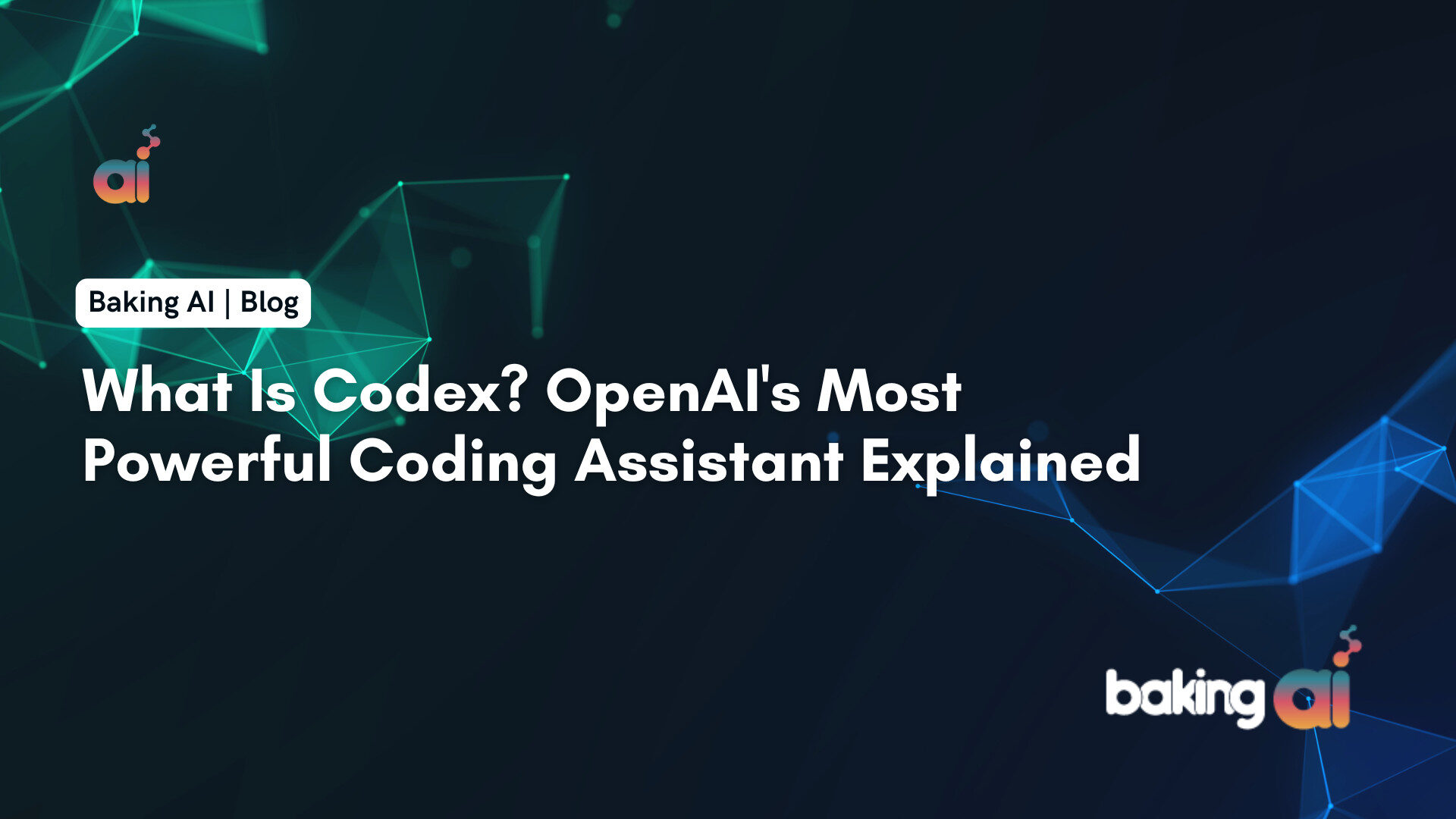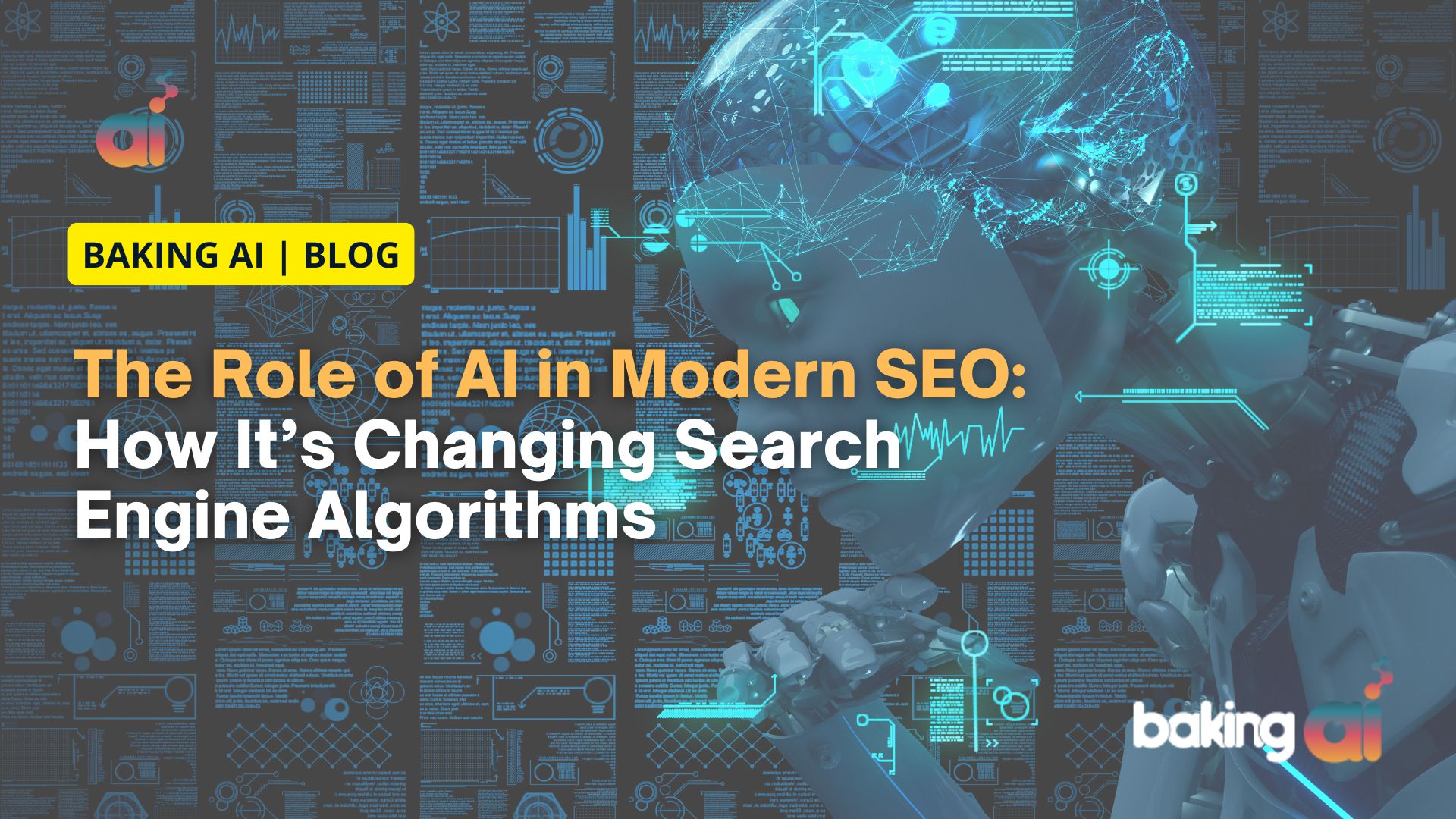Replit Agent represents a significant advancement in AI-assisted software development. This innovative tool interprets natural language instructions to help users create applications from the ground up, democratizing coding for individuals across all expertise levels. In recent years, Replit has been at the forefront of making AI coding tools widely available.
The introduction of Replit Agent marks a crucial step towards a future where humans and AI collaborate seamlessly, complementing each other’s strengths and facilitating mutual learning in the realm of software creation.
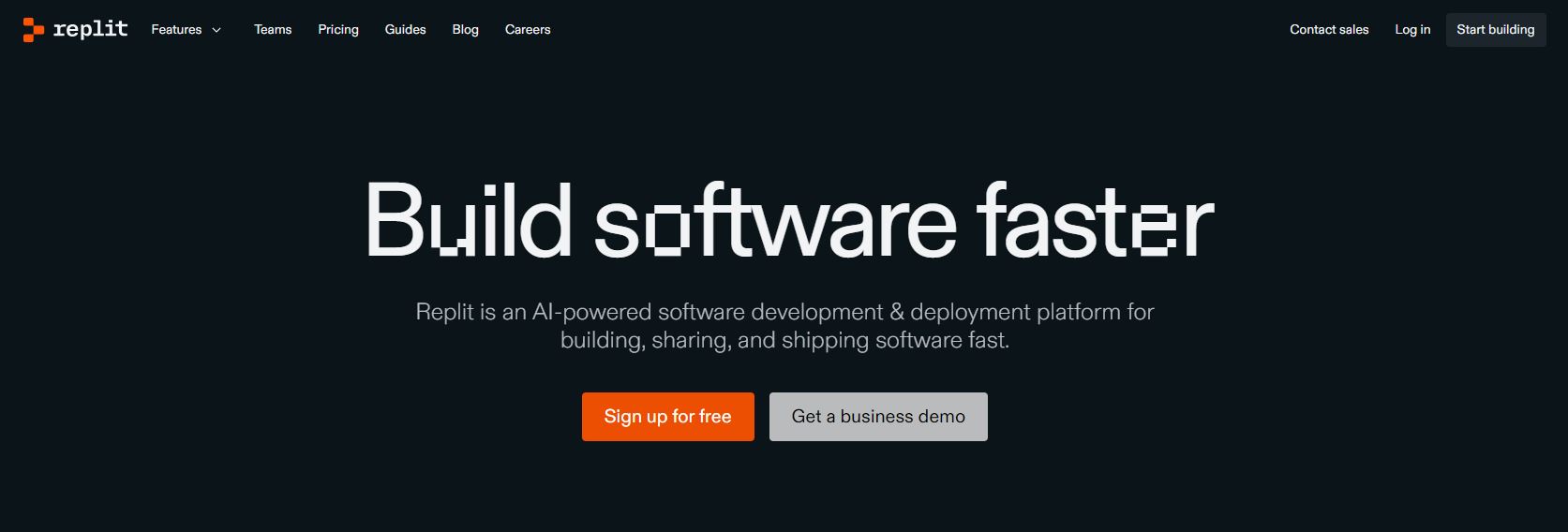
| Must Read: Replit Agent: Your AI Coding Assistant |
10+ Creative Ways to Use Replit Agent for Different Programming Tasks
Replit Agent is a powerful AI tool that can assist with a wide variety of programming tasks across different domains. Here are some creative ways to leverage Replit Agent:
For Software Engineers
- Rapid prototyping: Quickly build web apps, APIs, and microservices from scratch based on high-level requirements.
- Refactoring legacy code: Analyze existing codebases, identify areas for improvement, and generate optimized code.
- Automated testing: Generate comprehensive test suites, including unit tests, integration tests, and end-to-end tests.
- Debugging complex issues: Explain the root cause of bugs and suggest fixes by analyzing stack traces and logs.
For Data Scientists
- Data pipeline automation: Build ETL pipelines to fetch data from various sources, transform it, and load it into databases or data warehouses.
- Model training and evaluation: Develop machine learning models, including data preprocessing, feature engineering, model selection, and hyperparameter tuning.
- Exploratory data analysis: Generate interactive data visualizations and statistical summaries to gain insights from raw data.
For Students and Educators
- Learning programming concepts: Explain programming concepts, algorithms, and data structures using interactive examples and code walkthroughs.
- Homework and project assistance: Generate code snippets, pseudocode, and high-level designs to help students with their assignments.
- Grading and feedback: Automatically grade student submissions, provide feedback on coding style and best practices, and suggest areas for improvement.
For Entrepreneurs and Startups
- Minimum Viable Product (MVP) creation: Quickly build MVPs for new product ideas to validate market fit and gather user feedback.
- Proof-of-concept (POC) development: Develop POCs to demonstrate the feasibility of new technologies or business models to investors and stakeholders.
- Automating repetitive tasks: Build custom tools and scripts to automate repetitive business processes, such as data entry, reporting, and customer support.
For Open-Source Contributors
- Generating documentation: Create comprehensive documentation, including READMEs, API documentation, and user guides for open-source projects.
- Improving code quality: Analyze code contributions, identify potential issues, and suggest improvements to maintain a high standard of code quality.
- Onboarding new contributors: Provide guidance and code examples to help new contributors get started with the project and make their first contributions.
For Hobbyists and Makers
- Building games and interactive experiences: Create simple games, interactive stories, and educational simulations using popular game engines and frameworks.
- Automating home and IoT projects: Develop scripts and programs to control smart home devices, automate tasks, and integrate various IoT components.
- Generating creative content: Use Replit Agent to generate code-based art, music, and other creative outputs by providing high-level prompts and guidelines.
| Must Read: Replit Agent Tutorial: Step-by-Step Setup and Advanced Tips for Developers |
Common Problems and Concerns With Replit Agents (And How to Solve Them)
While Replit Agent is a powerful tool for building applications from natural language prompts, users may encounter various problems and concerns. Here’s a comprehensive look at these issues, along with practical solutions and considerations regarding privacy and security.
Limitations of Replit Agent
- Experimental Nature: Replit Agent is still in early access, which means it may exhibit bugs or unexpected behavior during use. Users should be prepared for occasional errors and provide feedback to help improve the tool.
- Contextual Understanding: The AI may struggle with complex or ambiguous prompts. Providing clear, detailed instructions is crucial for optimal performance. If the output is not as expected, users should refine their prompts.
- Limited Scope: Currently, the agent excels mainly in web-based application prototyping. Users looking to develop applications in other domains (e.g., mobile apps or desktop software) may find its capabilities limited.
Common Problems and Solutions
Inconsistent Code Quality:
- Problem: The generated code may not always meet coding standards or best practices.
- Solution: Always review and refactor the generated code. Use code linters or formatters to ensure quality.
Performance Issues:
- Problem: Applications built using Replit Agent may hang or time out during testing.
- Solution: If tests cause the application to hang, consider isolating problematic tests or adjusting timeout settings. Users have reported that removing certain test assertions (like .end in Chai) can prevent hangs.
Difficulty in Debugging:
- Problem: Debugging generated code can be challenging due to lack of context.
- Solution: Utilize Replit’s built-in debugging tools and logs to trace issues. Engage with community forums for additional support.
Limited Integration with Existing Projects:
- Problem: The agent currently only works within newly created Repls and does not support existing projects.
- Solution: For existing projects, consider manually integrating generated snippets from the agent into your codebase instead of relying on it directly.
API Key Management:
- Problem: Managing API keys for external services can be cumbersome.
- Solution: Store sensitive information securely using environment variables provided by Replit, ensuring they are not hard-coded into your application.
Privacy and Security Concerns
- Data Handling: Users should be aware that their code and data are stored on Replit’s servers. It’s essential to avoid including sensitive information in public repositories or prompts.
- Security Vulnerabilities: There have been instances of vulnerabilities related to account security, such as issues with single-sign-on functionalities. While these have been addressed promptly by Replit, users should remain vigilant about account security practices, like using strong passwords and enabling two-factor authentication.
- Reporting Issues: If you encounter a potential security vulnerability, report it directly to Replit via their dedicated channels to ensure it is addressed promptly.
| Must Read: Replit Agent: Your AI Coding Assistant |
Best Practices for Maximizing Efficiency with Replit Agent
Replit Agent is a powerful tool that can significantly boost your productivity when building software applications. By following these best practices, you can get the most out of the agent and streamline your development workflow:
Optimize Prompts for the Agent
- Be specific and detailed in your prompts. Provide as much context as possible about the application you want to build.
- Use relevant code comments in your prompts to give the agent a better understanding of your intent.
- Avoid ambiguity by clarifying any assumptions or requirements upfront.
- Focus on the desired result rather than implementation details. Let the agent determine the best approach.
Leverage Replit’s Collaboration Features
- Invite team members to collaborate on projects in real time, enabling immediate feedback and code reviews.
- Use the built-in chat to discuss ideas, ask questions, and provide feedback to the agent as it works.
- Take advantage of Replit’s version control system to track changes, roll back if needed, and experiment fearlessly.
Optimize Replit Agent Settings
- Enable the “Explain Code” setting to get detailed explanations of the agent’s actions and decisions.
- Adjust the “Verbosity” setting based on your preference for concise or detailed output.
- Set appropriate timeouts for the agent to avoid long wait times on complex tasks.
Integrate with External Tools and Services
- Connect to cloud storage like Google Drive or Dropbox to access files and assets.
- Integrate with code hosting platforms like GitHub to manage your codebase and collaborate with others.
- Use Replit’s built-in deployment tools to launch your applications to production.
Provide Feedback and Iterate
- Actively provide feedback to the agent as it works, correcting any mistakes or misunderstandings.
- Review the generated code and provide feedback on areas for improvement.
- Iterate on the agent’s output until you achieve the desired result.
Stay Up-to-Date with Replit Agent Updates
- Monitor the Replit blog and social channels for announcements about new agent features and improvements.
- Participate in beta programs to test cutting-edge agent capabilities and provide valuable feedback.
- Engage with the Replit community to learn from others’ experiences and share your own best practices.
How Replit Agent Compares to Cursor AI, Github Copilot, and Others
Here’s a side-by-side comparison of Replit Agent with other popular AI coding assistants:
| Feature | Replit Agent | Cursor AI | GitHub Copilot | Tabnine | Anthropic Claude |
|---|---|---|---|---|---|
| Natural Language Interaction | Yes | Yes | No | No | Yes |
| Automated Code Generation | Yes | Yes | Yes | Yes | Yes |
| Real-Time Code Assistance | Yes | Yes | Yes | Yes | Yes |
| Iterative Development | Yes | No | No | No | No |
| Prototyping and Deployment Tools | Yes | No | No | No | No |
| Autonomous Functionality | Yes | No | No | No | No |
| Collaboration Features | Yes | Yes | No | No | No |
| Pricing | Included in Replit Core/Teams | Free, Pro plan available | Free for open-source, $10/month for private repos | Free, Pro plan available | Contact for pricing |
| Scalability | Cloud-based, scalable | Cloud-based, scalable | Cloud-based, scalable | Cloud-based, scalable | Cloud-based, scalable |
Pros of Replit Agent
- Intuitive natural language interaction for describing applications
- Autonomous functionality in managing the development lifecycle
- Seamless prototyping and deployment within the Replit platform
- Collaborative features for real-time coding and feedback
- Iterative development process that learns from user feedback
Cons of Replit Agent
- Limited to Replit’s cloud-based environment, may not integrate with existing local projects
- Requires a paid subscription to access advanced features and unlimited usage
- Early access stage may have occasional bugs or unexpected behavior
Pros of Cursor AI
- Integrates seamlessly with existing IDEs like Visual Studio Code
- Provides natural language editing for describing code changes
- Offers AI-powered code refactoring suggestions
- Supports a wide range of programming languages
Cons of Cursor AI
- Requires a paid Pro plan for advanced features like GPT-4 integration
- Lacks autonomous functionality compared to Replit Agent
- Doesn’t offer built-in prototyping and deployment tools
Pros of GitHub Copilot
- Free for open-source projects
- Integrates directly with GitHub repositories
- Leverages OpenAI’s advanced language models
- Supports a wide range of IDEs and editors
Cons of GitHub Copilot
- Requires a paid subscription for private repositories
- Lacks natural language interaction and iterative development features
- Doesn’t offer autonomous functionality or deployment tools
How to Get Support and Troubleshoot Issues with Replit Agent
Official Support Channels
- Replit Documentation:
- The official documentation provides extensive information on using Replit Agent, including setup, features, and troubleshooting tips. You can access it here.
- In-App Support:
- Users can utilize the in-app help feature by clicking the – Get Help button located in the top right corner of the Replit interface. This is the most direct way to access support.
- Email Support:
- For specific issues or inquiries, users can email Replit’s support team at
support@replit.com. This channel is available for all users, but Core members receive prioritized support.
- For specific issues or inquiries, users can email Replit’s support team at
- Community Hub:
- Replit has a Community Hub where users can ask questions, share experiences, and find solutions from other users. This is a valuable resource for troubleshooting code-related issues and learning from others’ experiences.
| Must Read: Replit Agent Tutorial: Step-by-Step Setup and Advanced Tips for Developers |
User Communities and Forums
- Replit Discord Server:
- Join the Replit Discord server to engage with other users in real-time. This platform allows for discussions, quick troubleshooting tips, and sharing projects.
- Stack Overflow:
- Many developers turn to Stack Overflow for coding-related questions. Tag your questions with
replitto reach experts familiar with the platform.
- Many developers turn to Stack Overflow for coding-related questions. Tag your questions with
- Reddit Communities:
- Subreddits like r/replit and r/learnprogramming often have discussions about Replit Agent, where users share their experiences and solutions to common problems.
Third-Party Resources
- YouTube Tutorials:
- Numerous content creators offer tutorials on using Replit Agent effectively. These videos can provide visual guidance on troubleshooting common issues and maximizing the tool’s capabilities.
- Blogs and Articles:
- Blogs such as BakingAI and Neon.tech provide detailed guides and insights into using Replit Agent for various projects. They often cover troubleshooting tips and best practices.
- GitHub Discussions:
- If you’re using Replit in conjunction with GitHub, check out GitHub Discussions for community-driven support related to project management and coding practices.
Troubleshooting Common Issues
- Performance Problems: If you experience lag or unresponsiveness, try refreshing your browser or clearing your cache.
- Code Errors: Use the built-in debugging tools within Replit to trace errors in your code. The agent provides real-time suggestions that can help identify syntax issues.
- Deployment Failures: Refer to the troubleshooting guide in the documentation for common deployment issues. If problems persist, consider reaching out via email or community forums for additional assistance.
- Agent Not Responding: If the agent becomes unresponsive or doesn’t generate expected outputs, try restarting the session or refining your prompts for clarity.
Future of Replit Agent: What’s Next for Developers?
The integration of AI into programming is reshaping how developers approach coding tasks:
- Democratization of Coding: Tools like Replit Agent are making programming more accessible, allowing individuals with little or no coding experience to create functional applications through natural language prompts.
- Increased Efficiency: AI tools help automate repetitive tasks, reducing the time spent on debugging and syntax issues. This allows developers to focus on higher-level problem-solving and creativity.
- Collaborative Development: AI-driven platforms facilitate real-time collaboration among teams, enhancing communication and speeding up the development process through shared insights and immediate feedback.
- Learning and Development: AI assistants provide instant help and resources, making them valuable educational tools for new developers. They can explain concepts, suggest best practices, and offer coding tips in real-time.
How Replit Agent Fits Into This Future
Replit Agent exemplifies the future direction of AI in programming by combining several key features:
- Autonomous Functionality: Unlike traditional coding assistants that merely suggest snippets, Replit Agent can autonomously manage entire development cycles—from planning and coding to deployment—making it a comprehensive solution for developers.
- Iterative Development Process: The agent fosters an iterative approach where user feedback is integral to refining outputs. This aligns with modern agile methodologies that emphasize adaptability and continuous improvement.
- Integration with Third-Party Services: As seen in its ability to connect with databases like Postgres and APIs such as Slack or Google Docs, Replit Agent is positioned as a versatile tool that can enhance application functionality through seamless integrations.
| Must Read: Replit Agent Tutorial: Step-by-Step Setup and Advanced Tips for Developers |
Replit Agent: Final Thoughts and Key Takeaways
Replit Agent represents a significant advancement in AI-assisted coding tools that empower developers of all skill levels to bring their ideas to life quickly and efficiently through intuitive natural language interaction and autonomous functionality.
FAQs: Answering the Most Searched Questions About Replit Agent
- Can I use Replit Agent without coding experience?
- Yes! The tool is designed to be accessible even for those with little or no coding background.
- What types of applications can I build?
- Primarily web-based applications; however, future updates may expand this capability further.
- Is there a free version of Replit Agent?
- Yes, you have a Basic workspace with Limited access to Replit AI, includes Community support and 3 public projects. But having a full access requires a subscription to either Replit Core or Teams; however, it’s included at no additional cost within those plans during early access.
Read more: