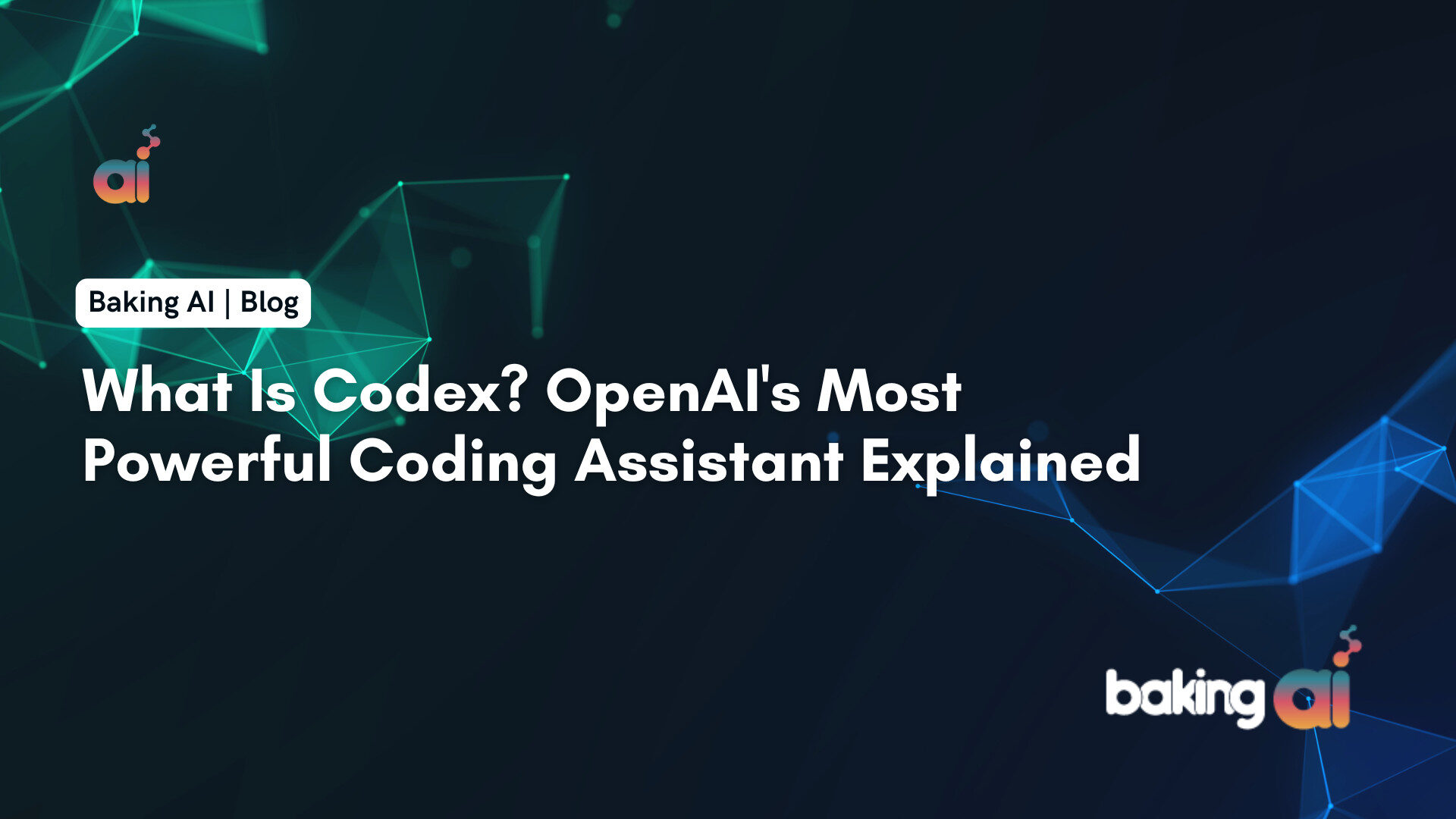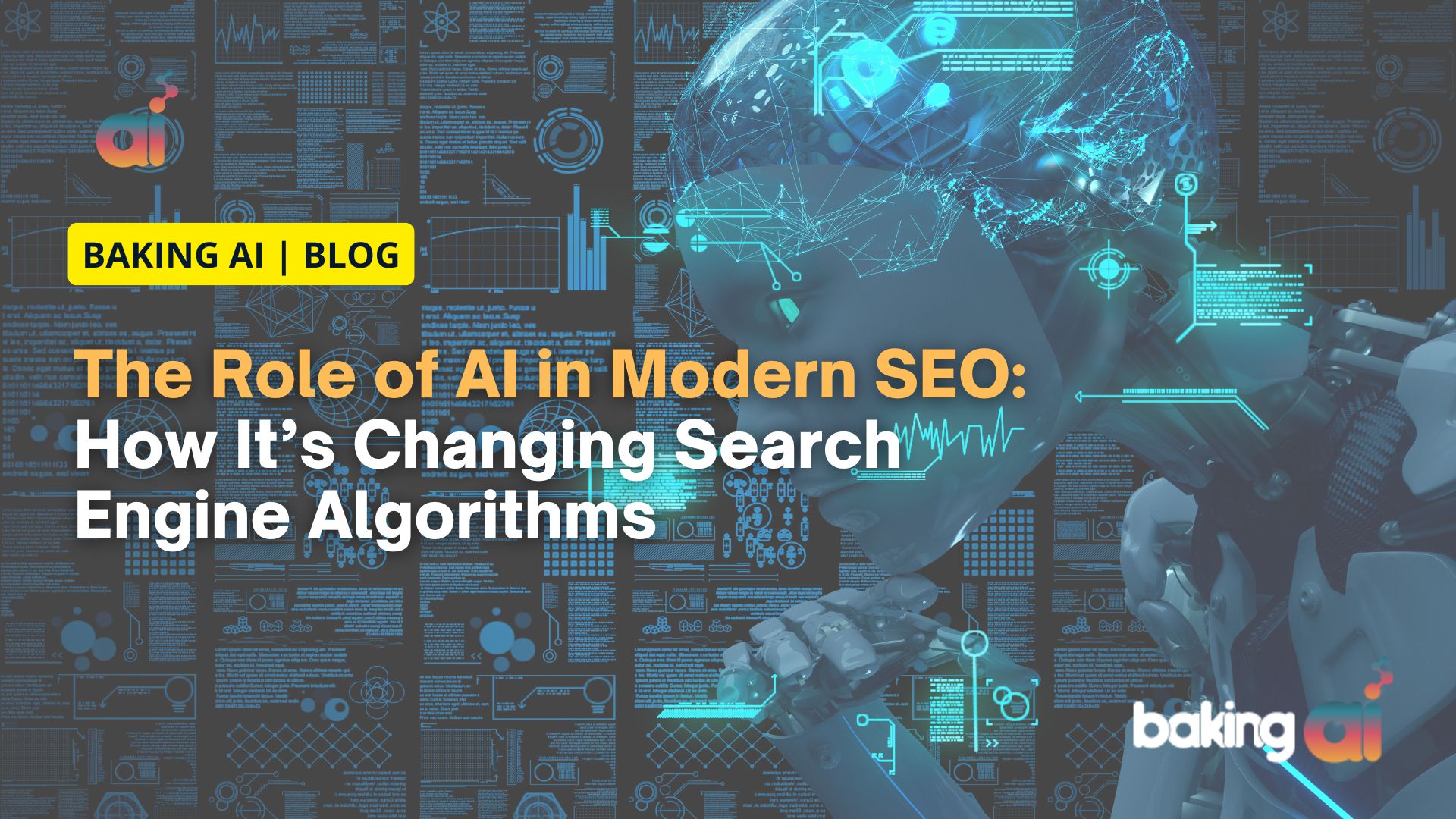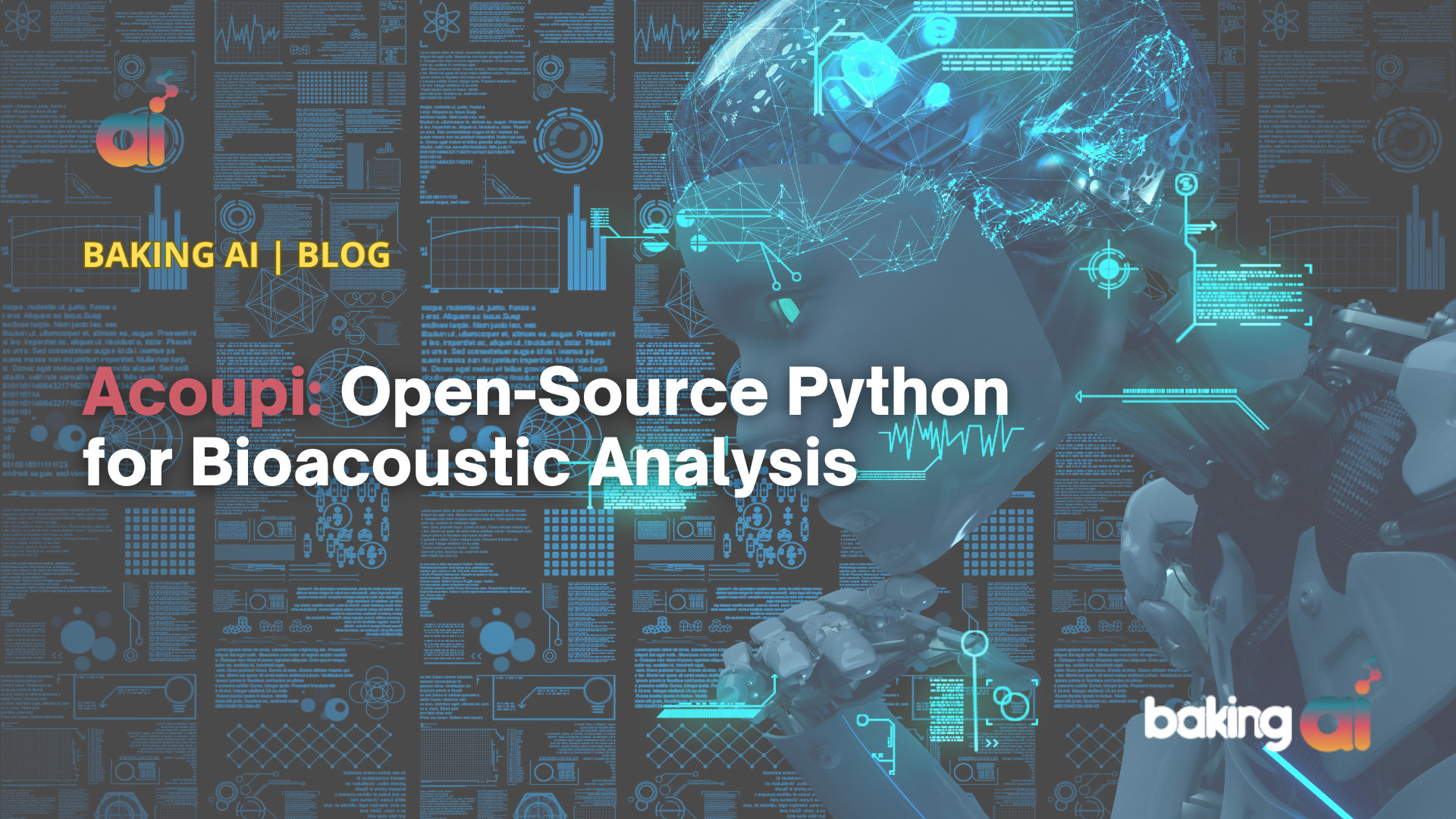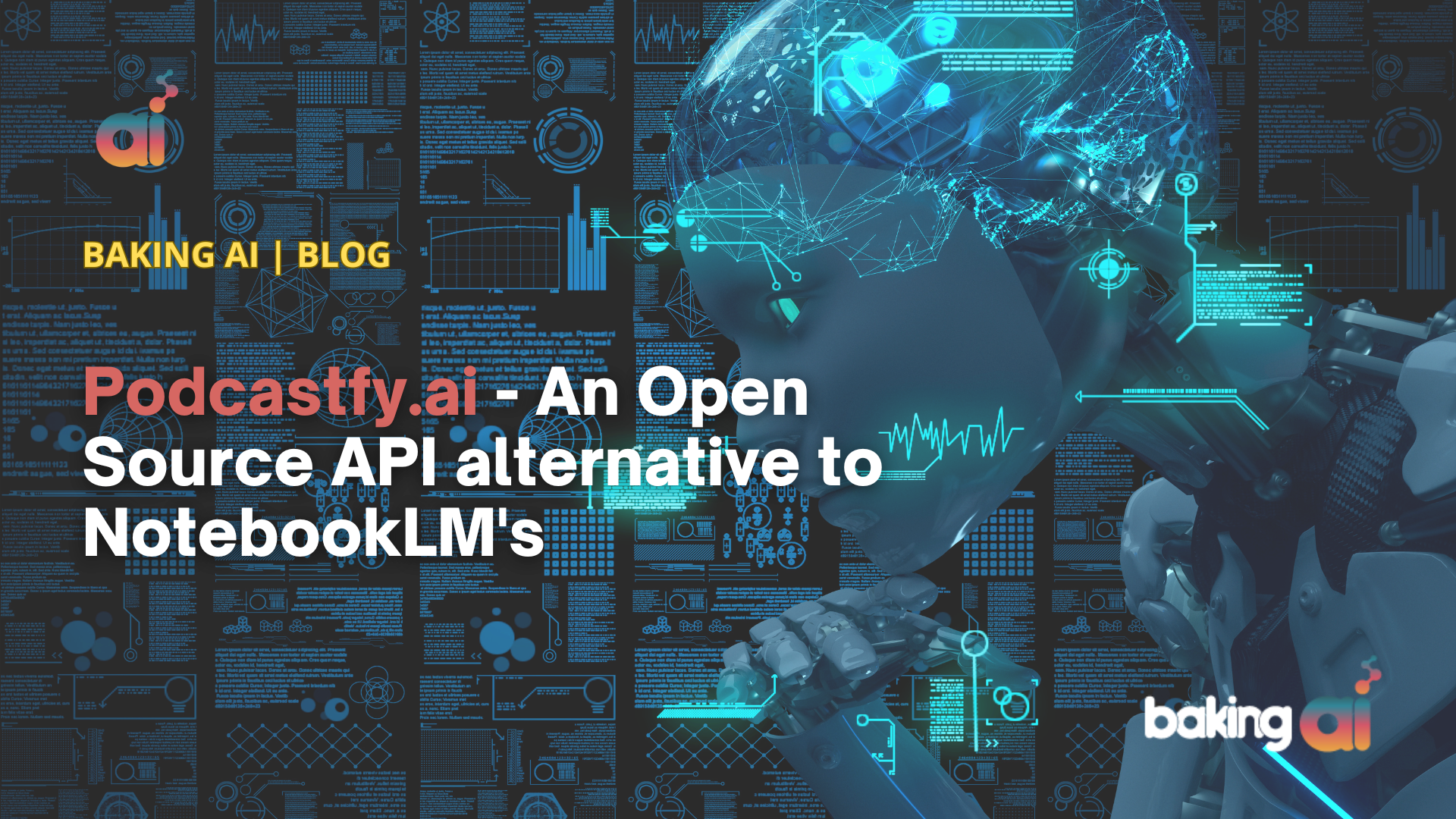To personalize follow-up emails using Saleshandy, you can leverage various features that enhance engagement and tailor your communication to individual recipients. Here’s how to effectively set up personalized follow-ups:
Steps to Personalize Follow-Up Emails in Saleshandy
- Use Merge Tags:
- Saleshandy allows you to insert merge tags into your emails. These tags automatically pull in personalized information from your contact list, such as the recipient’s name, company name, or any custom fields you’ve added.
- For example, you can write, “Hi {{First Name}}, I hope you’re doing well at {{Company Name}}!” This adds a personal touch and makes your emails feel more tailored.
- Create Custom Fields:
- You can define custom fields in your contact list to store specific information relevant to your outreach. This could include details like the recipient’s industry, previous interactions, or specific interests.
- When composing follow-up emails, utilize these custom fields to address the recipient’s unique situation or needs, enhancing the relevance of your message.
- Segment Your Audience:
- Segment your email list based on different criteria (e.g., industry, engagement level, or previous responses). This allows you to send targeted follow-ups that resonate more with each segment.
- For instance, if you have a segment of contacts interested in a particular service, you can tailor your follow-up emails to highlight features relevant to that service.
- Automate Based on Interaction:
- Set up automated follow-ups that trigger based on the recipient’s actions. For example, if a recipient opens your initial email but does not reply, you can send a follow-up that references the content of the first email, asking if they had any questions.
- This responsiveness shows that you are attentive and can lead to higher engagement rates.
- Timing and Frequency:
- Personalize the timing of your follow-ups based on the recipient’s time zone. Saleshandy allows you to schedule emails to be sent at optimal times for each recipient, increasing the likelihood of your emails being opened and read.
- A/B Testing:
- Use A/B testing for different versions of your follow-up emails to see which personalized elements resonate best with your audience. You can test different subject lines, email content, or calls to action to determine what works best.
Conclusion
By utilizing merge tags, custom fields, audience segmentation, and automation based on recipient interactions, you can significantly enhance the personalization of your follow-up emails in Saleshandy. This approach not only improves engagement rates but also helps build stronger relationships with your prospects, ultimately leading to better conversion rates.
Learn more:
- How to integrate and set up email automation on Saleshandy for your website?
- How to set up follow up email automation on saleshandy?
Was this article helpful?
YesNo