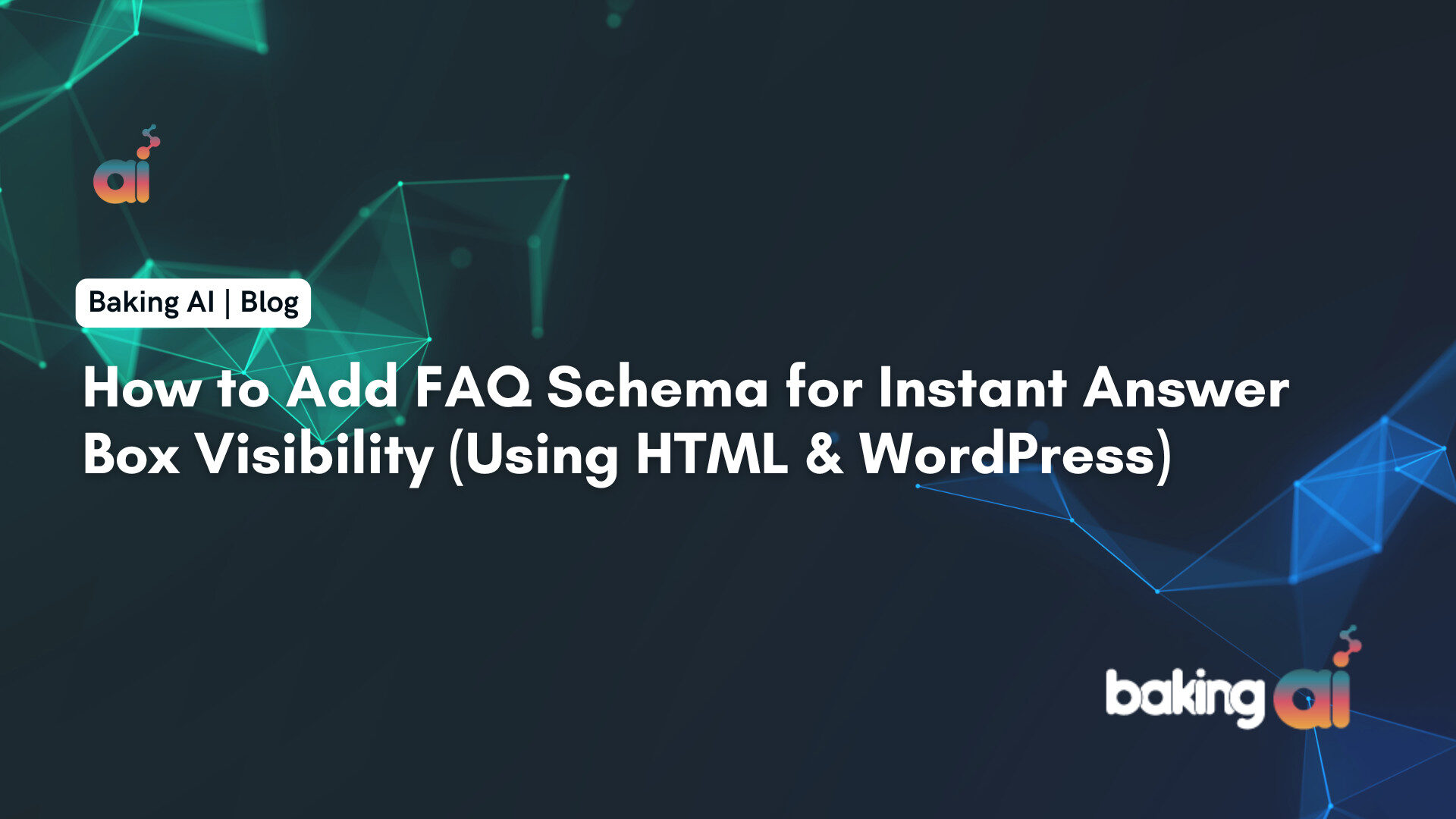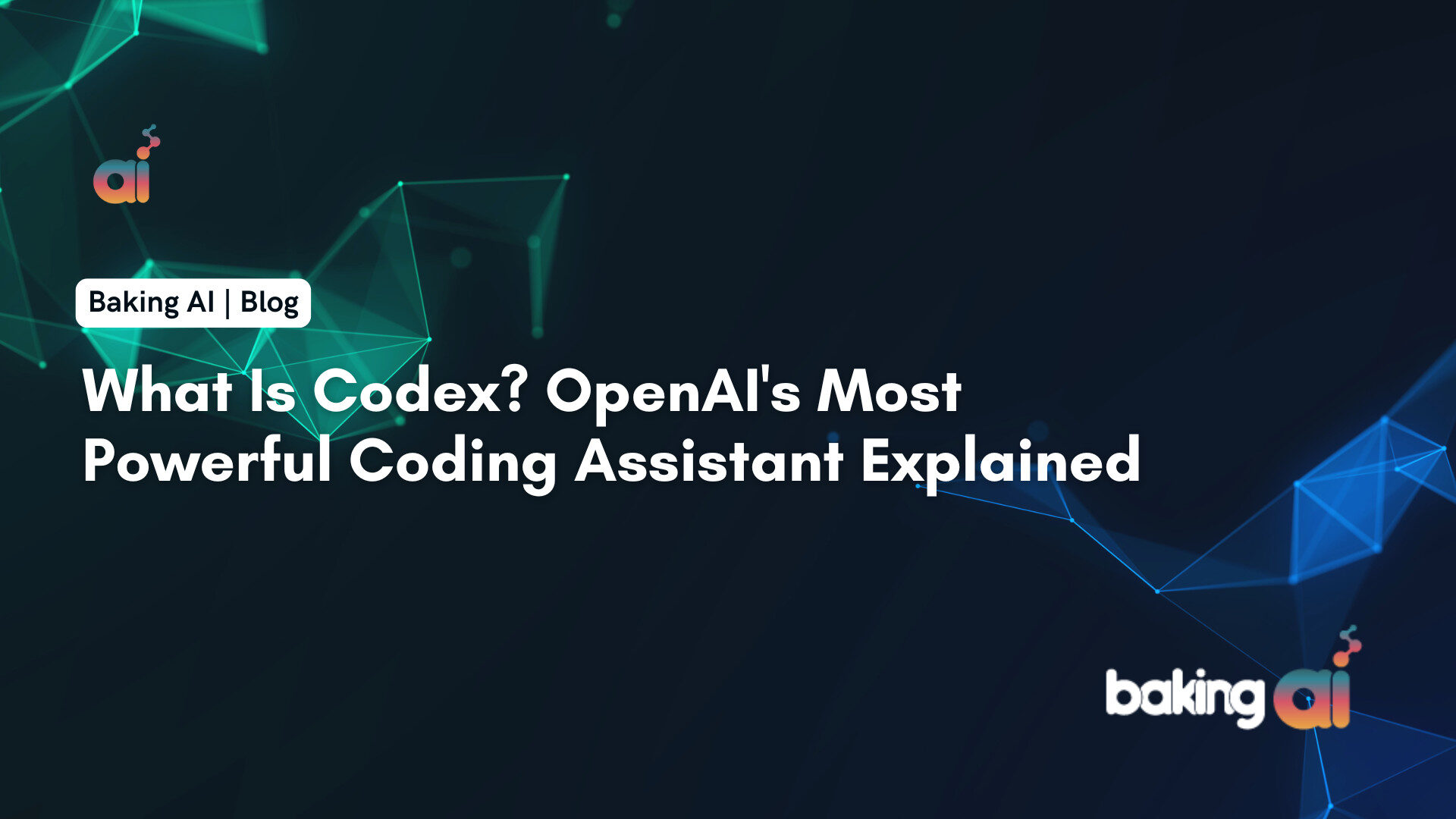Along with the Microsoft Copilot Studio, Microsoft has introduced autonomous Copilot agents, which it hopes will advance more AI functionality into its suite of products. The autonomous agents is designed to help users do things in Microsoft 365 apps and workflows, doing stuff that can be automated because of the use of advanced AI that understands and helps you figure out what you want.
Using Microsoft Copilot Studio, users will be able to create, customize, and publish these Copilot agents in accordance with their workflows and preferences. With the platform, you get a more personalized and scalable AI solution for users that can come up with content, data analysis, project management, etc.
Microsoft’s move is an attempt to distinguish its products, which will see AI deeply embedded in them, to foster more AI use in everyday enterprise environments. It fits with Microsoft’s broader effort to embed AI in productivity tools to transform how people work with software in the office.
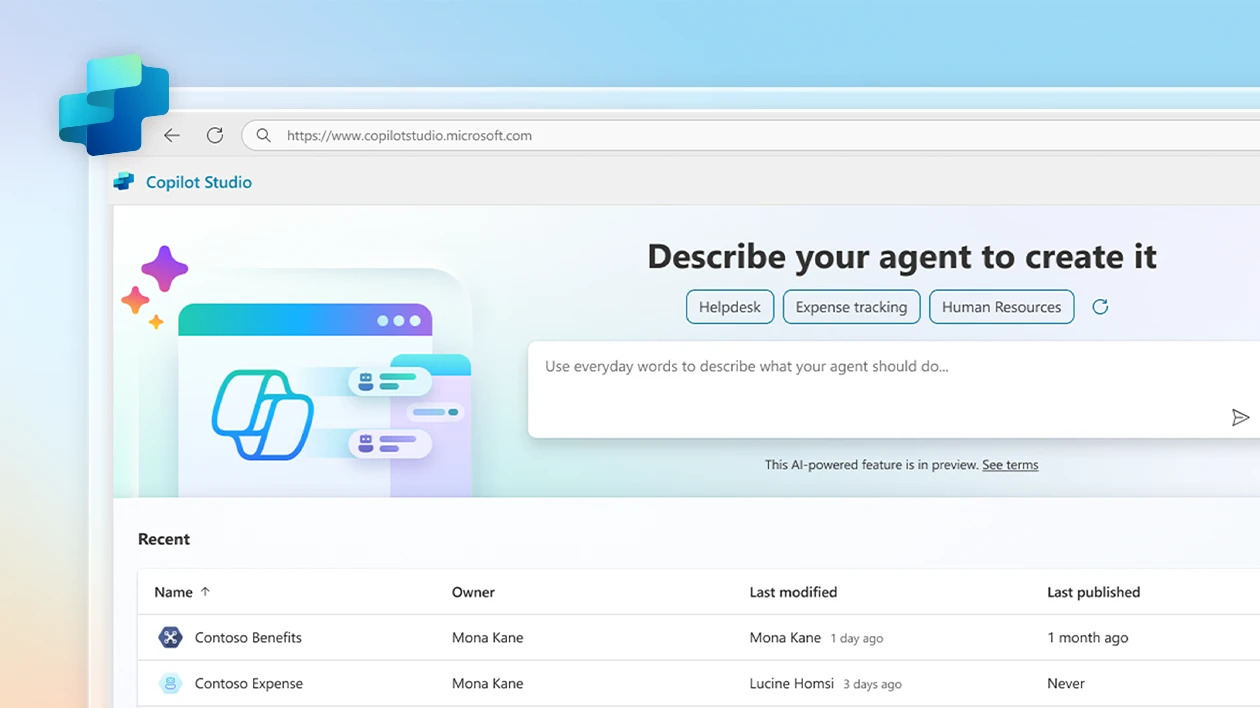
Overview of Microsoft Copilot Studio
Microsoft Copilot Studio is a thorough platform for making and managing AI agents that can act without help. With this tool, businesses can craft, test, and deploy custom copilots that match their unique requirements for internal or customer-facing work. Key features include:
- Low-Code Design Interface: The good news is that users don’t need to be coding experts to create agents.
- Integration with Existing Systems: With the studio, the agents seamlessly integrate contextual information from Microsoft 365 and other enterprise systems, such as Dynamics 365, directly in the studio.
- Generative AI Capabilities: Using OpenAI models, the studio enables the generation of conversational responses based on different sources of data to improve user interactions.
Autonomous Copilot Agents
As the new apps of an AI world, the new autonomous agents are positioned. Automated task automation across many business functions, including sales, customer service, finance and supply chain management forms the basis for them. Notable features include:
- Independence and Autonomy: These agents can act autonomously without human intervention according to ‘triggering’ or ‘schedule’. Take for example, a sales qualification agent which can autonomously research prospects and personally write up communications.
- Pre-Built Agents: In a new emphasis on making the agent experience better, Microsoft is launching 10 new pre-built agents for Dynamics 365 to address some particular business requirements. Agents include order processing processes and supply chain monitoring as well as lead generation agents.
- Robust Governance and Security: Data handling is fully built with built in security measures to adhere to strict privacy standards. It enables IT administrators to apply comprehensive governance controls to agent behavior and to access.
Key New Capabilities
New AI assistance capabilities are about to come to Copilot Studio, Microsoft’s platform for building autonomous AI agents. These features are set to enter Public Preview in November 2024 and are aimed at streamlining the business process and improving operational efficiency.
1. Autonomous Triggers
Event-Driven Actions: Across an organization, agents can automatically respond to signals, triggering work actions without human intervention. The triggers themselves can come from any of a multitude of different sources – new entries in databases, scheduled events, etc., or even actions like them that occur in applications like OneNote or even something as simple as Teams.
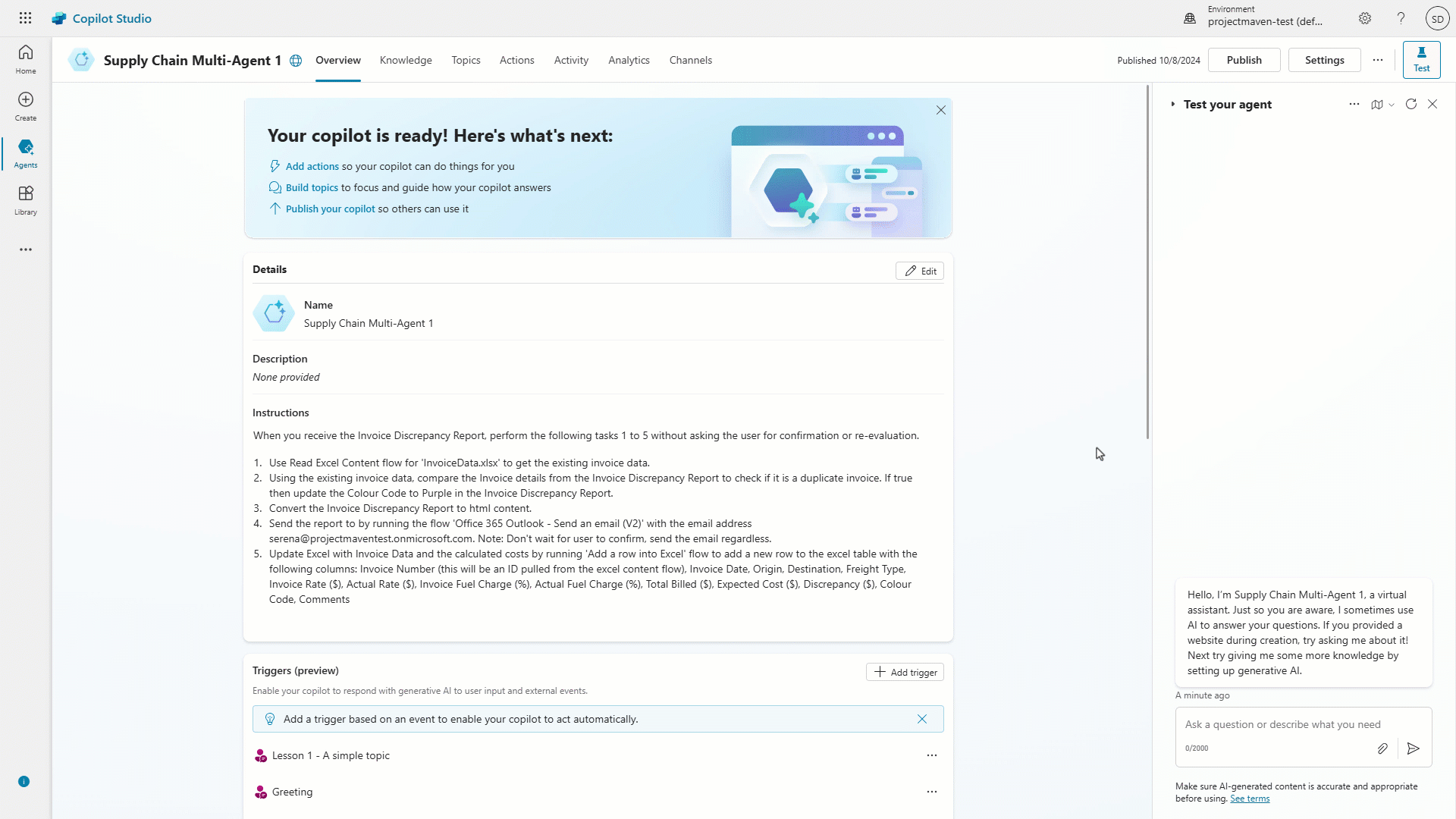
2. Dynamic Agent Plans
Real-Time Decision-Making: Each available path for a business process can be multiple, and agents can create dynamic plans on the fly. Users will see the logic that led to an agent’s decisions, the steps that were taken, and the systems used as part of this decision-making process. This is a key feature for debugging agent behavior.
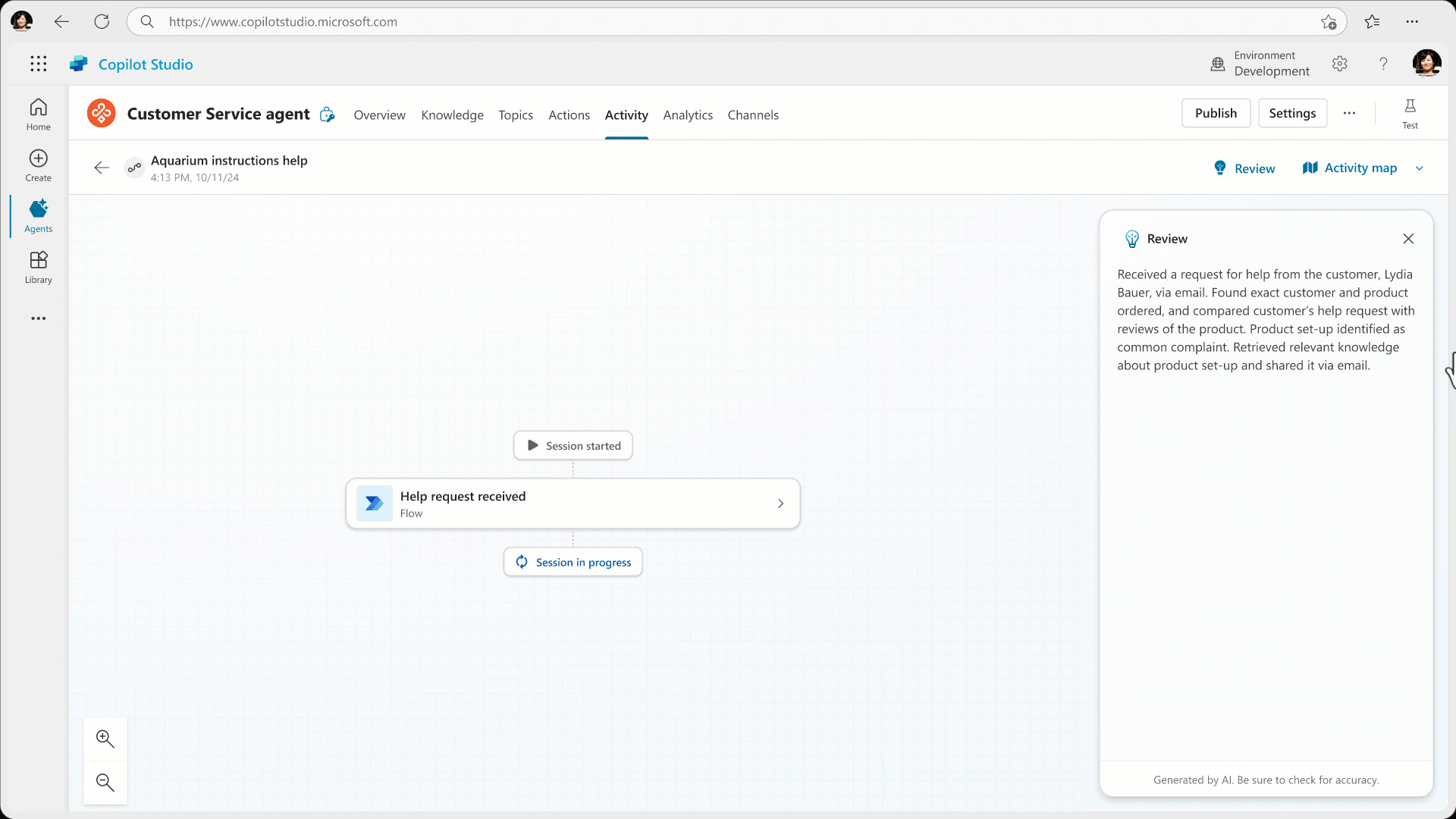
3. Activity Overview
Monitoring and Transparency: Users will also be able to take a look at past Agent runs in a new ‘Activity’ tab. That includes process progress logs, block identification in processes, trend analysis, and reviews of past decisions, leading to trust and accountability.
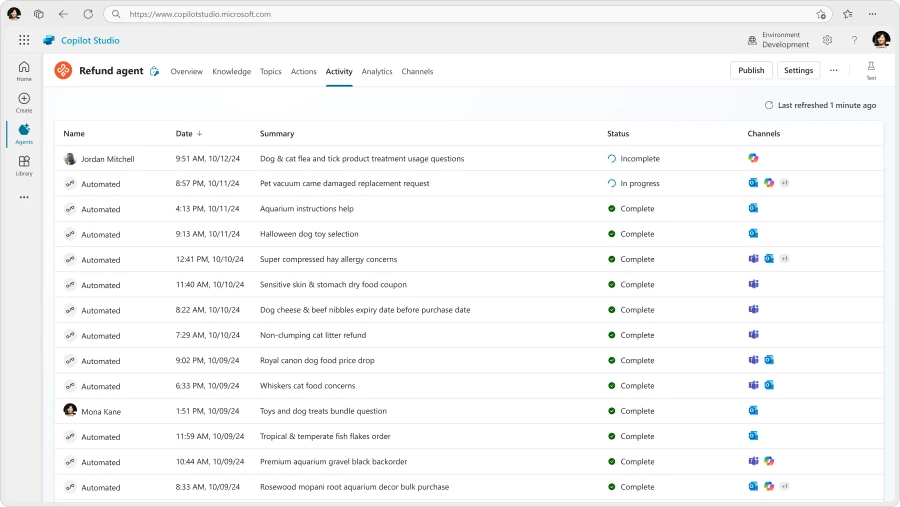
4. Advanced AI Models
OpenAI o1 Series: We’ll be using the latest OpenAI models for complex reasoning tasks to power Copilot Studio. The goal of this enhancement is to significantly boost the agent’s problem-solving capabilities.
5. Security and Governance
Robust Data Protection: It points to responsible AI principles and security features that include encryption and data loss prevention. The instructions will be maker-defined, and guardrails will be set up for agents to operate in a secure manner while the organization can still control users and how they use the solution.
Lifecycle Management: It helps organizations control the agent lifecycle, from creation to retirement, using policies such as resource utilization and access permission. This governance guarantees that agents work properly and get better at it over time.
How do autonomous triggers work in Copilot Studio?
Autonomous triggers are available in Copilot Studio, so AI Agents can respond automatically to certain events or signals within the context of a business without needing human input. There are a number of sources these triggers can come from, like new entries in OneNote app entries, published feed items or scheduled tasks running over a specific interval (hourly, daily, weekly, or monthly). With this capability, agents can take proactive action, reducing the friction in processing workflow and automating a very complex business process. These agents improve operational efficiency and multiple roles in an organization depending on their context.
What are the key features of the dynamic agent plan?
With dynamic agent plan feature in Copilot Studio, AI agents can create dynamic, adaptive workflows and tailor them to the details of a particular business process. Key aspects include:
- Real-Time Path Creation: The ability to generate dynamic plans on the fly, adapting to change in the context and requirements for the task at hand, means agents can be directed to engage with their environment.
- Transparency in Decision-Making: Users can obtain detailed insight in to each agent’s actions, including steps taken and systems implicated. The most important aspect of this transparency is that it allows being able to understand why an agent did choose a particular method.
- Debugging Support: Viewing detailed paths, including variables and outputs, makes troubleshooting and refining agent performance easier to do, helping to make task execution reliable and efficient.
All in all, this kind of features allows agents to gain more freedom and success in performing complex business associated tasks.
What makes the OpenAI o1 series models unique for Copilot Studio?
These models are unique, being the OpenAI o1 series models, with advanced reasoning capability, allowing them to do the things GPT 4o can’t. Such models rely on chain of thought reasoning which they use to decompose complex problems into a series of sequentially distinct steps, and thereby better tackle problems occurring in mathematics, coding, as well as other scientific analyses.
Moreover, the o1 models are trained using reinforcement learning with human feedback to further align them with human expectations and to improve accuracy of their outputs. Features such as an extended context window and self fact checking, makes the o1 series especially conducive to solving problem solving scenarios that are nuanced, making it a powerful tool in enabling autonomous agents within Copilot Studio.
What are some real-world examples of autonomous agents created with Copilot Studio?
Microsoft Copilot Studio was successfully implemented by several organizations to achieve autonomous agents without the modification of existing business processes. Here are some notable examples:
- Pets at Home: This UK pet care retailer used an autonomous petting agent to help the profit protection team assess more efficiently potential profit loss cases. By doing this, the agent frees team members to spend time doing skilled analysis, potentially allowing non trivial annual savings.
- McKinsey & Company: The consulting firm developed a agent to simplify their onboarding their clients, enabling a 90% decrease in lead time and reducing administrative load by 30%. This shows how the agent can contribute to increasing efficiency in complex work flows.
- Thomson Reuters: A professional grade agent was built by this multinational information company to accelerate the legal due diligence workflow. Some tasks were able to be completed in half the time, cutting operational efficiency significantly.
Such illustrations demonstrate the combination of organizations using Copilot Studio to automatically carry out intricate tasks, minimize costs, and generally improve their productivity.
Conclusion
The upcoming capabilities in Microsoft Copilot Studio represent a significant evolution in how organizations can leverage AI for automation and efficiency. By enabling autonomous agents that can act independently and respond dynamically to business needs, Microsoft is positioning Copilot Studio as a vital tool for modern enterprises looking to enhance their operational frameworks. Ready to integrate AI into your business strategy? Contact Baking AI, the AI marketing experts, and transform your operations today!