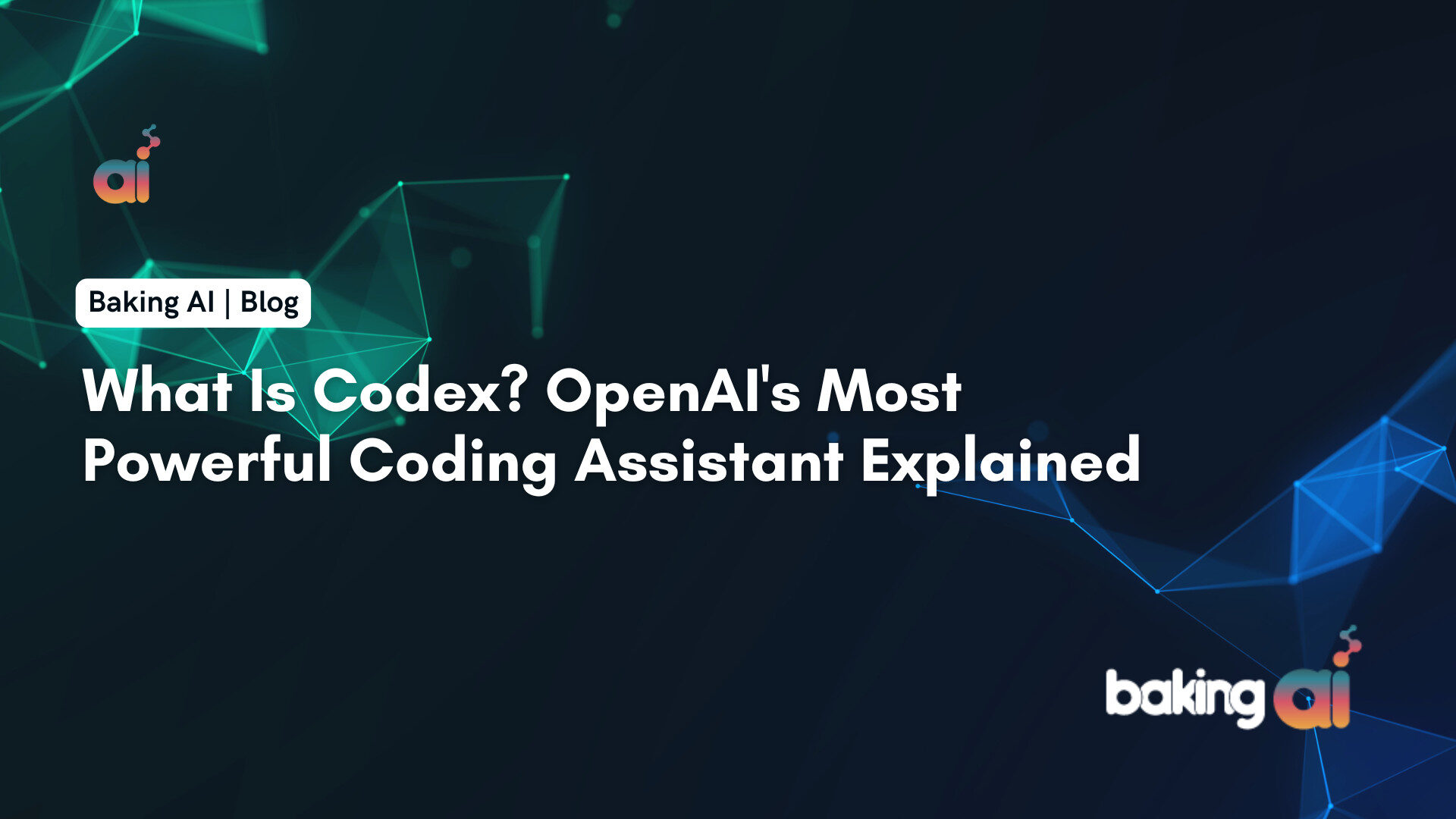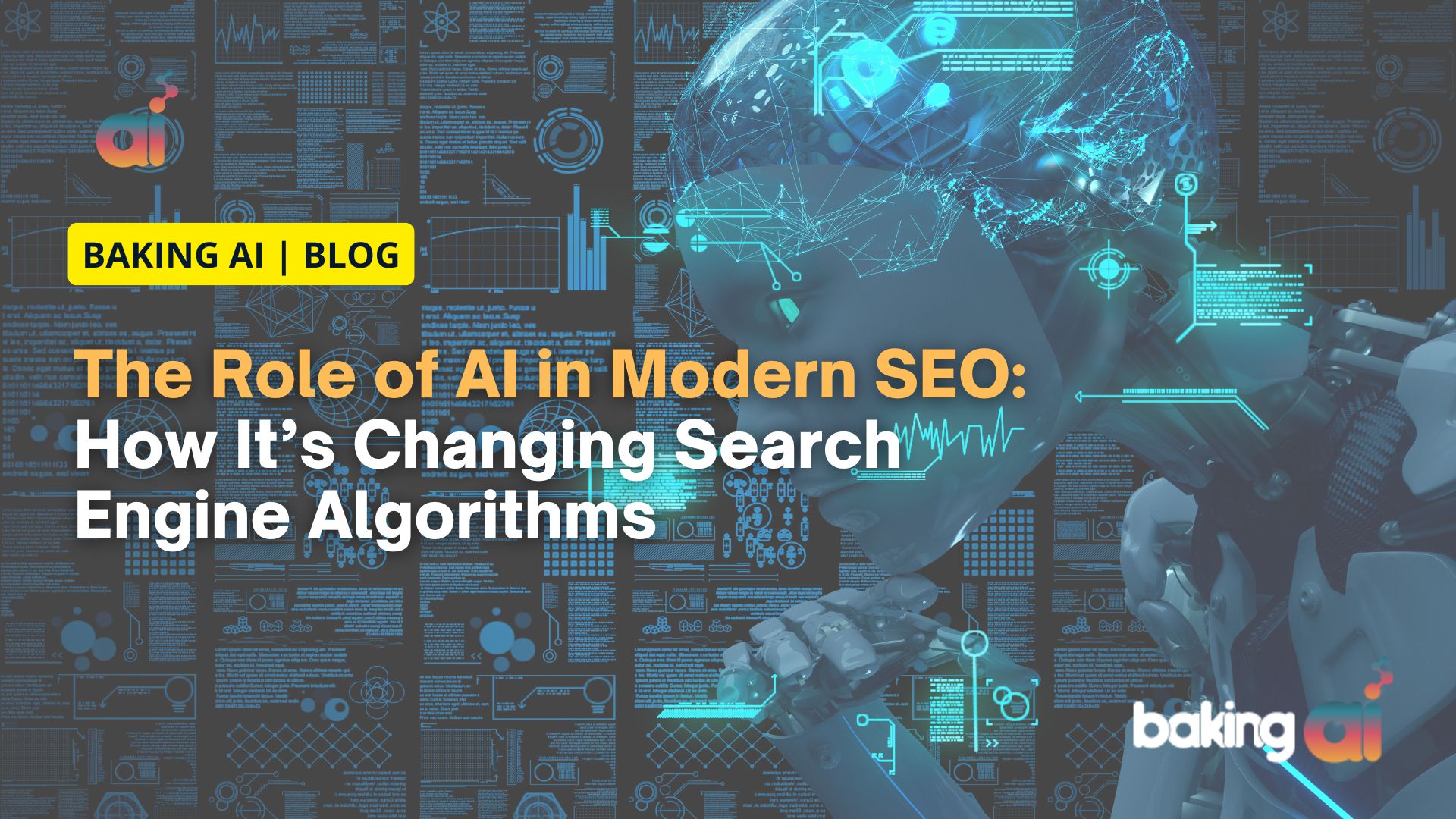On May 16, 2025, OpenAI launched its most advanced AI coding assistant to date — Codex. Building on the groundbreaking foundations laid by earlier iterations of Codex, this next-generation agent marks a pivotal moment in the evolution of software development.
Why it matters
Software development is rapidly shifting from manual construction to AI-augmented creation. Codex represents a key milestone in this transformation. By turning high-level ideas into functional code, bridging communication gaps between technical and non-technical teams, and accelerating development cycles, it helps redefine what productivity looks like in modern engineering.
More than just a tool, Codex signals the emergence of a new paradigm — where coding becomes more about thinking and collaboration than syntax and scaffolding. This deep dive will explore how it works, its capabilities, real-world applications, and what its release means for the future of programming.
What Is Codex?
Codex is OpenAI’s most capable and context-aware coding assistant to date. It is powered by the codex-1 model, a large language model fine-tuned from OpenAI’s “o3” foundation model. This fine-tuning gives Codex a deep understanding of programming languages, patterns, and real-world development workflows — going far beyond simple code suggestions.
More Than Just Autocomplete
Unlike traditional autocomplete tools like GitHub Copilot, which primarily offer next-token predictions, Codex behaves more like an intelligent coding agent. It maintains state, understands project-wide context, and can follow complex instructions — effectively acting as a collaborative partner rather than a predictive assistant.
Where autocomplete stops at “guessing the next line,” Codex:
- Analyzes your entire codebase
- Understands the structure and interdependencies of your project
- Communicates in plain language to explain, refactor, or expand code
- Can be prompted to think step-by-step and make informed, consistent decisions
Capabilities That Matter
Codex is designed to assist developers at every stage of the software development lifecycle:
-
Writing Features
Translate high-level requirements into production-ready code. Whether it’s building a new API endpoint or scaffolding a UI component, Codex can design, implement, and document features in real-time. -
Fixing Bugs
Identify and resolve bugs based on error logs, test failures, or even vague user reports. You can describe the issue in natural language, and Codex will debug and offer corrected code with explanations. -
Running Tests
Generate unit, integration, and end-to-end tests automatically. It can also analyze failing tests, determine root causes, and suggest fixes for flaky or brittle tests. -
Answering Questions About Your Codebase
Codex can act like an interactive code reviewer or team mentor. Ask “Why is this function async?” or “What does this config option do?” and get grounded, context-aware answers. -
Proposing Pull Requests
Draft clean, well-scoped pull requests with summaries, diffs, and commit messages. Codex can follow your team’s style guide and even recommend changes across multiple files when needed.
How Codex Works?
Codex is not a standalone IDE plugin or CLI tool — it’s fully integrated into ChatGPT for users on Pro, Team, and Enterprise plans. This tight integration allows developers to interact with Codex using natural language inside a familiar conversational interface, merging the power of LLMs with intelligent development tooling.
Natural Language Interface
Codex operates through intuitive commands like “Code” and “Ask”, enabling you to request anything from “generate a pagination function in Python” to “explain why this query is slow.” It understands context, remembers previous exchanges within a session, and can follow up naturally — just like a teammate.
Executes in a Secure Cloud Sandbox
When you ask Codex to run, test, or debug code, it executes those tasks in a sandboxed cloud environment. This environment is isolated for safety and performance, giving Codex the ability to:
- Run code securely
- Install packages as needed
- Generate outputs or logs in real time
- Avoid polluting your local system
Access to Your Code Repository
Codex can load and analyze your actual codebase, not just snippets. It understands the architecture of your repo — file structures, dependencies, libraries, and even custom internal tools — allowing it to give accurate, project-specific guidance. You can grant it repo access through secure interfaces, enabling real interaction with real code.
Isolated Sessions Per Task
Each task or query runs in its own isolated session, meaning Codex doesn’t carry unintended context between unrelated interactions. This design ensures clean execution environments and helps avoid cross-contamination of variables, code states, or errors — especially useful in debugging or when switching between projects.
Getting Started with Codex: A Step-by-Step Guide
Whether you’re a developer looking to streamline your workflow or a team aiming for better collaboration, this guide walks you through the essentials of getting started with Codex. Follow these simple steps to begin your AI-driven development journey.
Prerequisites
Before you can harness the capabilities of ChatGPT Codex, make sure you have the following:
- An active ChatGPT Pro, Team, or Enterprise subscription
- A code repository, either via GitHub integration or direct file upload
These are essential for enabling Codex to access and analyze your codebase effectively.
Setup Steps
1. Open ChatGPT and Access the Codex Sidebar
To start, open ChatGPT and navigate to the Codex sidebar. This feature is available for eligible users and offers a dedicated interface for managing coding tasks.
2. Connect Your Code Repository or Upload Files
Seamlessly integrate GitHub or upload local files directly into the Codex environment. This connection allows Codex to read, analyze, and interact with your code intelligently.
3. Assign Tasks Using Natural Language Prompts
Leverage the power of natural language programming. Simply describe what you need—whether it’s debugging, code generation, or refactoring—and Codex will handle the heavy lifting.
4. Review Logs, Test Results, and Output Suggestions
Get detailed AI-generated logs, test feedback, and optimization recommendations. Codex not only helps you write code but also improves it based on best practices and your specific context.
Why Use ChatGPT Codex?
Codex transforms how developers interact with their code, enabling:
- Faster development cycles
- Smarter code suggestions
- Automated testing and debugging
- Efficient collaboration for teams
Key Advantages and Limitations of ChatGPT’s Developer Tools
Advantages
ChatGPT’s developer tools are designed to boost productivity and streamline software development workflows, especially for professionals working in fast-paced environments. Here’s how:
- Eliminates context-switching: Stay focused by coding directly within the ChatGPT environment, minimizing the need to toggle between multiple tools.
- Generates high-quality, human-readable code: Produce clean, efficient, and production-ready code with minimal manual input.
- Automated debugging and iterative testing: Detect and resolve bugs automatically through intelligent iteration, reducing time spent on manual testing.
- Parallel task execution: Handle multiple development tasks simultaneously, improving efficiency across your tech stack.
- Enhances developer productivity: Whether you’re building MVPs or scaling enterprise applications, ChatGPT’s AI accelerates every phase of development.
- Enterprise-scale support: Built to support large teams and complex workflows, making it ideal for enterprise-grade software development.
Limitations
While these tools offer powerful advantages, there are a few limitations to consider before integrating them fully into your development environment:
- Exclusive access: Currently available only to Pro, Team, and Enterprise users. (Support for ChatGPT Plus coming soon.)
- Niche framework support is limited: Some highly specific frameworks may not yet be fully supported.
- Requires an internet connection: Full functionality depends on stable internet access, which may affect usage in offline environments.
- Still in research preview: As the tool is evolving, you may encounter edge cases where performance is unstable or outcomes are inconsistent.
- Not yet fully autonomous: While highly intelligent, it still requires developer oversight for full-scale production deployment.
Comparison with Other Tools
1. Codex vs GitHub Copilot
While both OpenAI Codex and GitHub Copilot are powered by similar language models, Codex in ChatGPT Pro offers broader contextual understanding and more customizable integration options. Unlike Copilot, which is tailored strictly for code completion in GitHub environments, Codex supports a more diverse range of programming tasks—from script generation to debugging and full-stack prototyping—directly inside the ChatGPT interface.
2. Codex vs Gemini Code Assist (Google)
Google’s Gemini Code Assist is evolving fast, but Codex maintains an edge in natural language interaction and flexibility. Where Gemini often depends on integration with Google Cloud tools, Codex works across environments and frameworks, enabling a seamless coding assistant for front-end, back-end, and AI workflows alike.
3. Codex vs Claude’s Code Interpreter (Anthropic)
Anthropic’s Claude Code Interpreter emphasizes safe and structured reasoning, but Codex stands out for its real-time coding suggestions, multi-language support, and deep integration with natural language processing. Developers looking for an intuitive AI coding companion will appreciate Codex’s fluid conversational abilities and superior performance on complex tasks.
Roadmap and Future Potential
- Codex Coming Soon to ChatGPT Plus and Education Plans
- OpenAI’s Rumored Acquisition of Windsurf
- Potential Integration with IDEs (VS Code, JetBrains?)
- Long-term Vision: Collaborative AI Software Engineers
Conclusion
Codex redefines coding by making it faster, more accessible, and less error-prone. Whether you’re a beginner or a senior engineer, it acts as an AI coding assistant that understands context and adapts to your needs.
Who Should Try Codex Now
- Developers seeking to speed up routine coding tasks
- Students learning new programming languages
- Teams exploring AI-assisted development workflows.