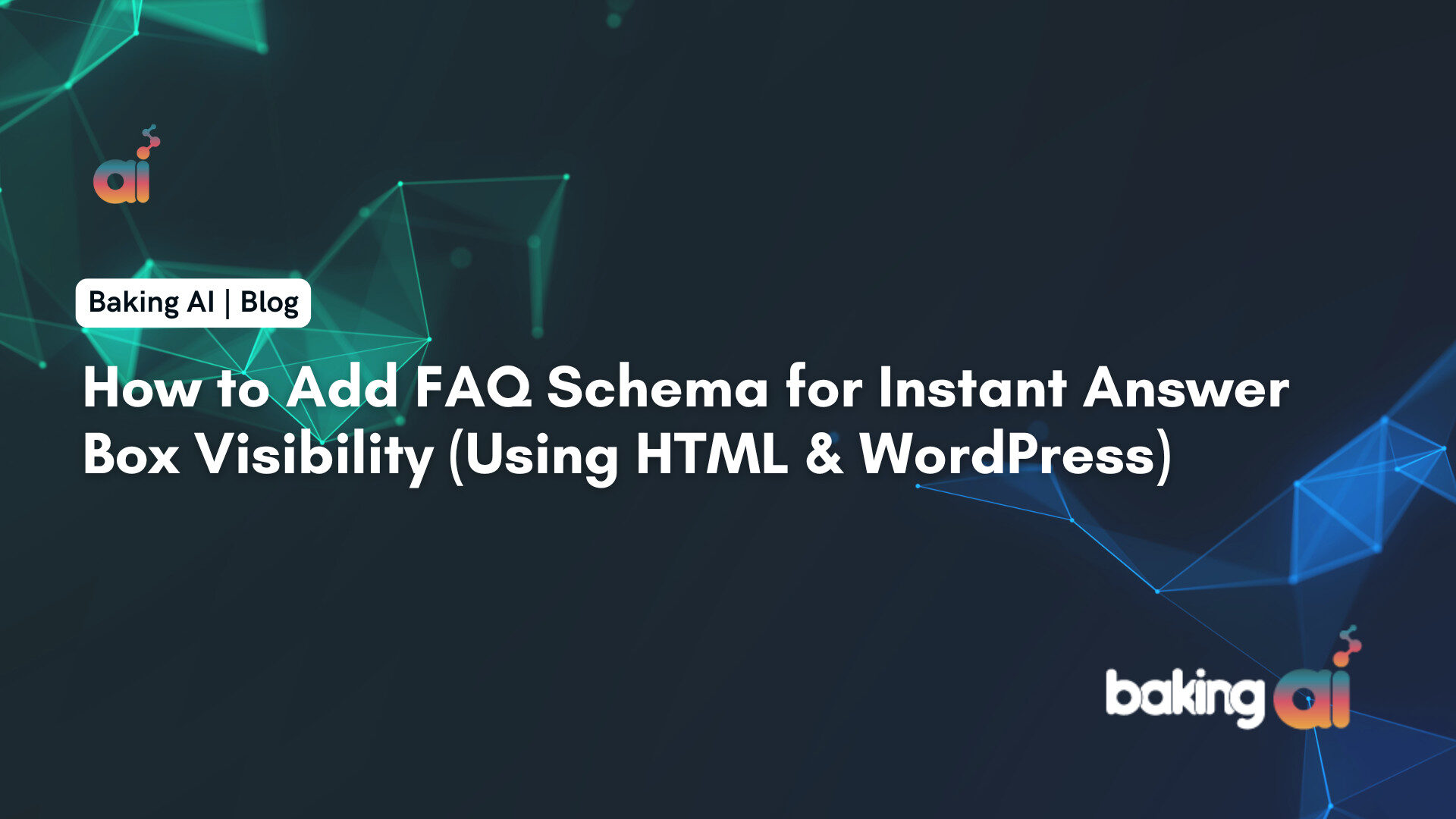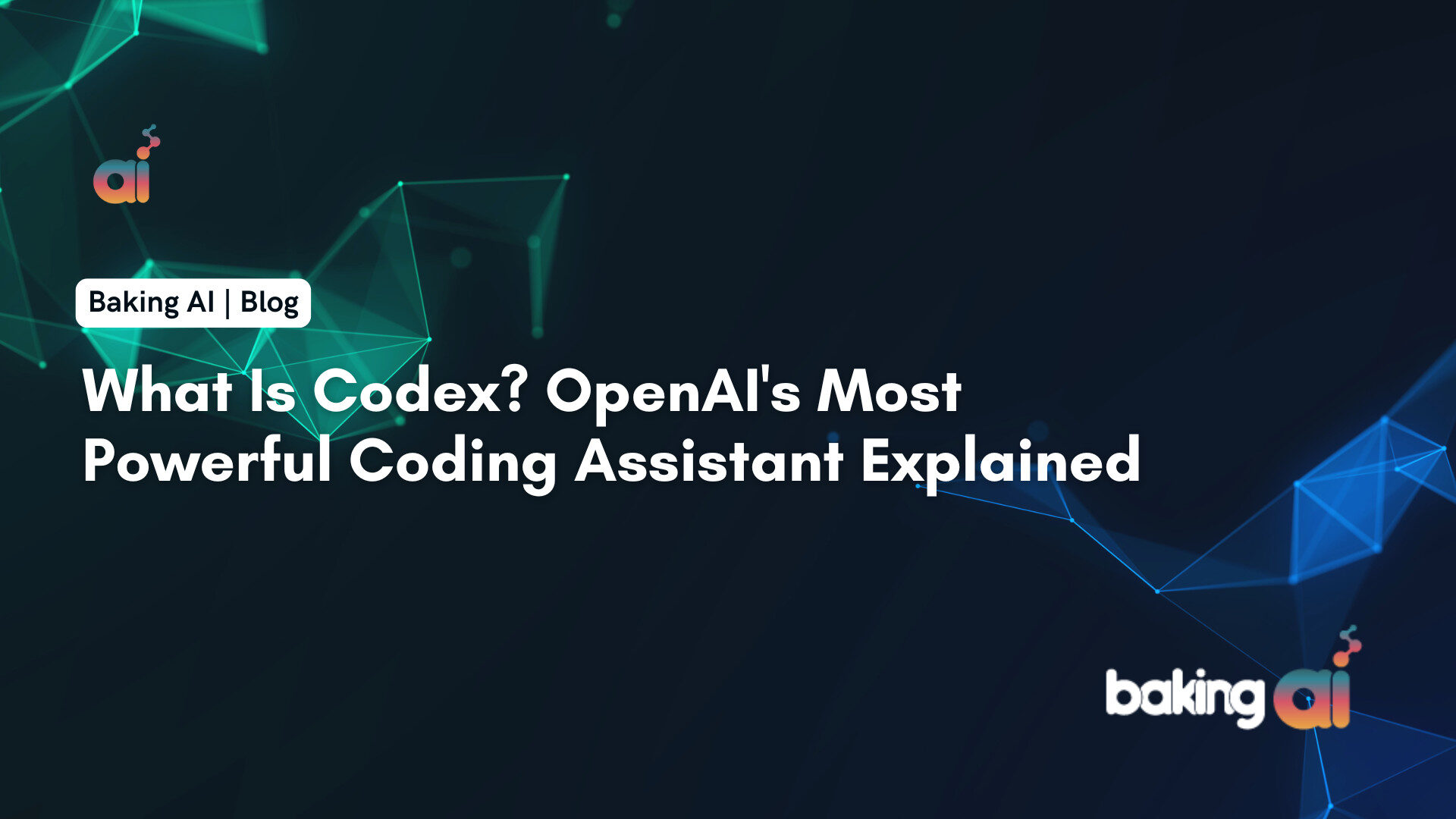If you’ve ever Googled something and seen a neat little dropdown of questions and answers—congrats, you’ve seen FAQ schema in action. It’s not just a nice UX touch. It’s a proven way to grab more search real estate, improve click-through rates, and sometimes even land in Google’s coveted answer boxes.
Let’s break down exactly how to add it to your site—whether you’re doing it manually with HTML or running on WordPress. We’ll also cover how AI and SEO tie into the picture, and tackle the questions people actually ask about this stuff.
What Is FAQ Schema?
FAQ schema is a type of structured data you add to your site’s HTML. It tells search engines, “Hey, this is a list of questions and answers.” If implemented right, Google might feature that content directly in the SERP (Search Engine Results Page) with an expandable dropdown.
What this really means is: you get more screen space, more clicks, and you look like a legit authority.
Why FAQ Schema Matters for SEO
Here’s the deal:
- More Visibility: You can dominate more space on the SERP.
- Higher Click-Through Rates (CTR): Users see instant value and are more likely to click.
- Rich Snippets: Your site looks more informative and trustworthy.
- AI-Powered Search Is Watching: Google’s algorithms are getting smarter. Structured data like FAQ schema helps them make sense of your content fast.
With the rise of AI in search—like Google’s Search Generative Experience (SGE)—structured data is your way of telling machines what your content means, not just what it says.
How to Add FAQ Schema Using HTML (Manual Method)
If you’re comfortable editing HTML, here’s the exact format you need using JSON-LD (JavaScript Object Notation for Linked Data). This goes inside the <head> tag or at the bottom of your <body> tag.
| <script type=”application/ld+json”>
{ “@context”: “https://schema.org”, “@type”: “FAQPage”, “mainEntity”: [ { “@type”: “Question”, “name”: “What is FAQ schema?”, “acceptedAnswer”: { “@type”: “Answer”, “text”: “FAQ schema is a type of structured data that tells search engines a page contains questions and answers.” } }, { “@type”: “Question”, “name”: “How does FAQ schema help SEO?”, “acceptedAnswer”: { “@type”: “Answer”, “text”: “It improves visibility in search results by making your content eligible for rich snippets and answer boxes.” } } ] } </script> |
Update the questions and answers to match your content. Keep it relevant and tight. Don’t go stuffing keywords—it won’t work.
How to Add FAQ Schema in WordPress (No Code Required)
If you’re using WordPress, this gets a lot easier. No need to touch HTML directly.
1. Use a Plugin (Most Popular Route)
Some solid options:
- Yoast SEO (Premium): Lets you add FAQ blocks right in the post editor. Automatically adds the schema.
- Rank Math: Free and powerful. Add FAQ schema directly from the block editor or as metadata.
- Schema Pro: For advanced users who want full control across templates.
2. Using Gutenberg Block Editor
If your SEO plugin supports it (like Yoast or Rank Math), you’ll see a FAQ block in the editor.
Just drop in your question and answer pairs. The plugin handles the schema in the background. Easy win.
How AI Ties Into This
AI doesn’t just mean chatbots and generative content anymore. It’s deeply baked into how Google understands and ranks content.
Structured data like FAQ schema gives AI context. It tells search crawlers how to interpret your content quickly and confidently. Especially in conversational search—where users ask full questions—having clear Q&A content helps you show up more often.
AI also powers things like:
- Featured snippets
- Voice search results
- Search intent modeling
If you’re not using schema, you’re missing a critical signal for AI-powered search engines.
Best Practices (That Actually Matter)
Here’s what you should do:
- Keep your questions user-focused, not keyword-stuffed
- Make answers clear, specific, and under 300 characters where possible
- Don’t duplicate content across multiple FAQs
- Avoid using it just to game rankings—Google’s not dumb
- Test with Google’s Rich Results Test
Real Questions People Ask
Is FAQ Schema a ranking factor?
No—but it can influence how your page appears in search results, which impacts click-through rate and engagement. That does affect rankings over time.
How long does it take for Google to show FAQ snippets?
Anywhere from a few hours to a few weeks. It depends on crawl frequency and your site’s authority.
Can I use FAQ schema on every page?
Technically yes, but don’t. Only use it where it makes sense—like product pages, support articles, or educational content.
Do I need a plugin to add FAQ schema in WordPress?
No, but plugins make life easier and reduce errors. If you’re not technical, stick with a plugin.
Will FAQ schema work on mobile?
Yes. Rich snippets show up on both desktop and mobile, sometimes even more prominently on mobile.
Wrapping It Up
If you care about getting seen in search, FAQ schema is a no-brainer. It’s quick to implement, makes your content stand out, and gives both users and search engines a better experience. Whether you’re using WordPress or working directly in HTML, the payoff is worth it.
Want to go further with this? That’s where Baking AI comes in. We specialize in AI-driven marketing and software solutions that help brands not just show up—but stand out. If you’re ready to make your content smarter and more discoverable, get in touch with Baking AI. Let’s turn your site into a search engine magnet.